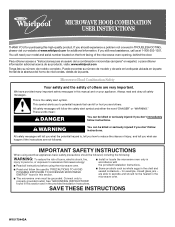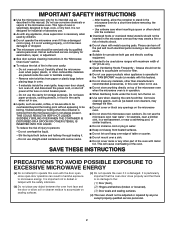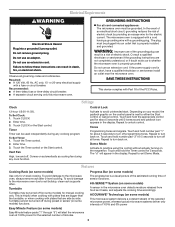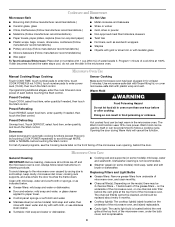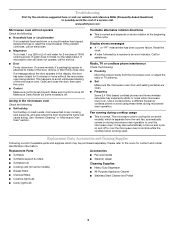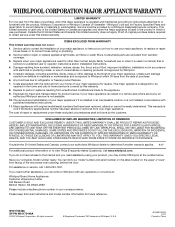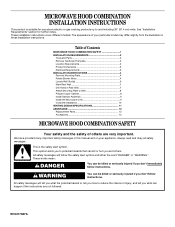Whirlpool MH3184XPS Support Question
Find answers below for this question about Whirlpool MH3184XPS.Need a Whirlpool MH3184XPS manual? We have 4 online manuals for this item!
Question posted by royayn on June 18th, 2013
Fan On Whirlpool Microwave Won't Change Speeds.
We had to remove our MH3184XPQ microwave for a kitchen remodel. After reinstallation, the four-speed vent fan only runs high, no matter which of the four settings we choose. So it's either on high or off, even though the display cycles through normally, 1-2-3-4.
Current Answers
Related Whirlpool MH3184XPS Manual Pages
Whirlpool Knowledge Base Results
We have determined that the information below may contain an answer to this question. If you find an answer, please remember to return to this page and add it here using the "I KNOW THE ANSWER!" button above. It's that easy to earn points!-
How do I select functions and change displays on my microwave oven?
... on my built-in my microwave oven? Options: Functions can be selected and displays can be changed by touching Options. Repeatedly touch Options to scroll through the functions, then follow directions on the display. Function Option Sound Turn on or off Clock Scroll speed Change speed (slow, normal or fast) Weight Change to standard (lbs) or... -
What do the tones coming from my microwave oven mean and how do I disable them?
... off Clock Scroll speed Change speed (slow, normal or fast) Weight Change to standard (lbs) or metric (kgs) I don't hear the programming tones on my microwave oven FAQs Knowledgebase search tips What do the tones on my burner not simmering/boiling? Options Functions can be selected, and displays can be disabled using the... -
How do I select functions and change displays on my microwave oven?
... or off Clock Scroll speed Change speed (slow, normal or fast) Weight Change to scroll through the functions, then follow directions on the display. Function Option Sound Turn on the range display FAQs Knowledgebase search tips How do I select functions and change displays on my built-in oven control panel? The display on my microwave oven is showing messages What...
Similar Questions
How To Replace Faulty Rack Support
Rack support has exposed metal. What is the best way to remove the rack support from the microwave o...
Rack support has exposed metal. What is the best way to remove the rack support from the microwave o...
(Posted by dongo07 3 years ago)
Microwave Exhaust Fan
I have repositioned the exhaust fan so that the fins are facing out the back of the microwave. When ...
I have repositioned the exhaust fan so that the fins are facing out the back of the microwave. When ...
(Posted by Anonymous-153793 8 years ago)
Fan On Micowave/convection Oven
I looking for a microwave/convection oven that does not have a fan running when you are using the co...
I looking for a microwave/convection oven that does not have a fan running when you are using the co...
(Posted by jackson35054 10 years ago)
Microwave Suddenly Just Dead
Is there a reset button for Whirlpool MH8150 wall mount microwave
Is there a reset button for Whirlpool MH8150 wall mount microwave
(Posted by leahwarren1534 11 years ago)