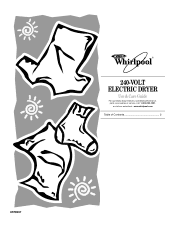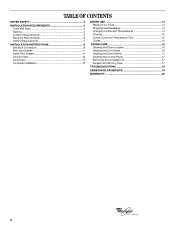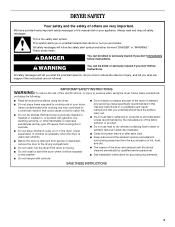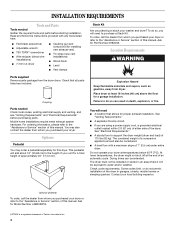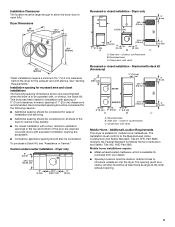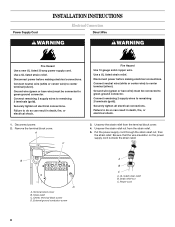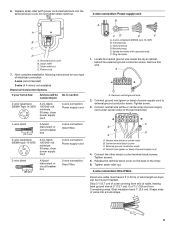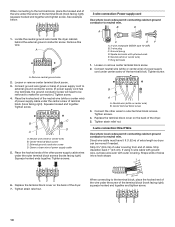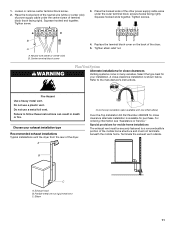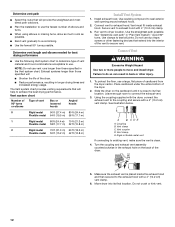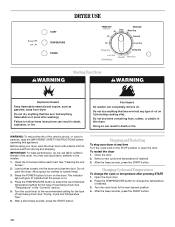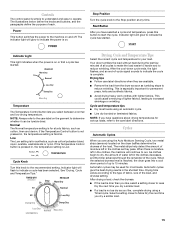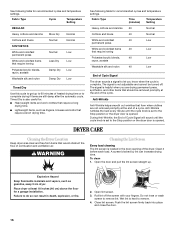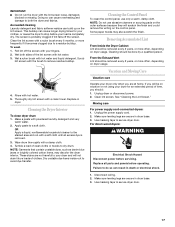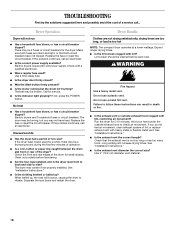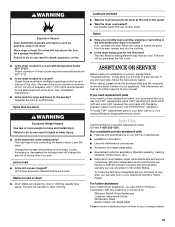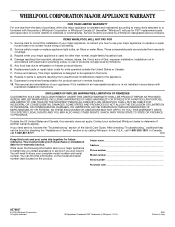Whirlpool LEW0050PQ Support Question
Find answers below for this question about Whirlpool LEW0050PQ - Electric Dryer.Need a Whirlpool LEW0050PQ manual? We have 1 online manual for this item!
Question posted by kelly475 on June 13th, 2012
Dryer Won't Power On
dryer was running in the middle of a cycle and just shut off. I've checked the breakers and power supply and all is good there. Dryer has no red light on, no life at all. Any ideas?
Current Answers
Related Whirlpool LEW0050PQ Manual Pages
Whirlpool Knowledge Base Results
We have determined that the information below may contain an answer to this question. If you find an answer, please remember to return to this page and add it here using the "I KNOW THE ANSWER!" button above. It's that easy to earn points!-
Dryer does not heat - Electric dryer
.... Has a household fuse blown or has a circuit breaker tripped? The power supply cord may not have heat. My dryer will not start Replace the fuses or reset the circuit breakers. Did you may be turning, but you recently install a power supply cord on the dryer? Electric dryers use 2 household fuses or circuit breakers. The drum may be incorrectly installed. Review... -
No or low ice production - Bottom freezer/French door refrigerator
...running for 24 hours, double-check...;refrigerator has just been installed, allow...Washer or Dryer Refrigerator or Freezer Dishwasher Electric Range, ...Oven or Cooktop Gas Range, Oven or Cooktop Microwave Trash Compactor Window Air Conditioner Hot Water Dispenser Vent Hood Ice Machine Commercial Laundry...supply hookup - If the refrigerator has a water dispenser, check... -
Lint is on the load - Dryer
... Thoroughly dry the lint screen with darks. then reinstall the screen in pockets? lights with lights and darks with a clean towel; Is the fabric pilling (fuzzing)? Clean the... synthetic-blend fabrics. The static electricity attracts lint. Automatic Dry or Accudry cycle reduces overdrying. Check your dryer cycle descriptions for information on cleaning...
Similar Questions
Why Is My Whirlpool Dryer Sensor Light On For Model Wed6400sw1
(Posted by warrshake 9 years ago)
I Have A Whirlpool Dryer A Light Came On It Says Sencing I Push Start Dryer Dose
(Posted by TONY0000011 10 years ago)
Electric Dryer Start Only When The Door Is Open
(Posted by joseGJM37 10 years ago)
Have Power To Outlet. Cord To Dryer Is Good. When I Push Power Button No Light
(Posted by norman4953 11 years ago)
Whirlpool Lew050pq Electric Dryer
Problem: Not Drying Properly.
Problem: Not Drying Properly.
(Posted by guillermomarin 13 years ago)