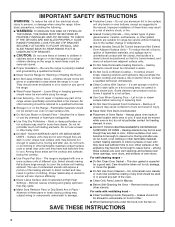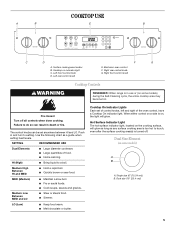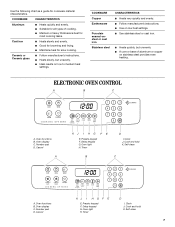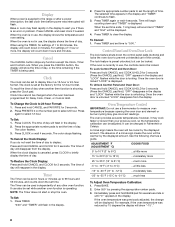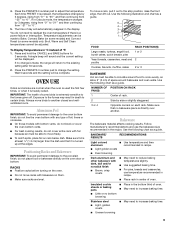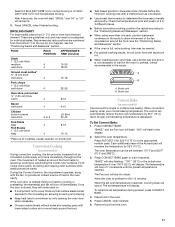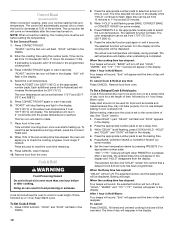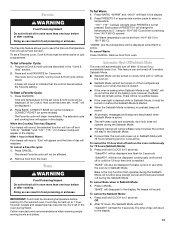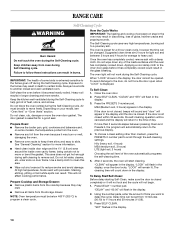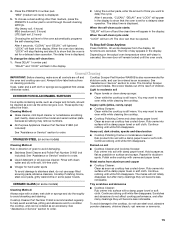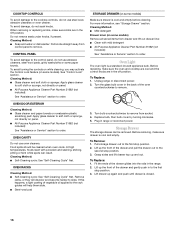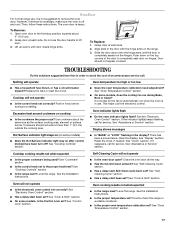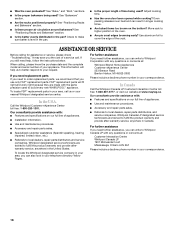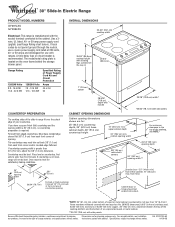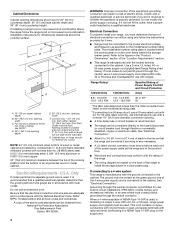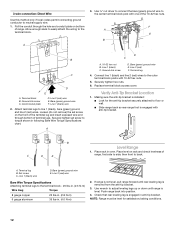Whirlpool GY397LXUS Support Question
Find answers below for this question about Whirlpool GY397LXUS - 30 Inch Slide-In Electric Range.Need a Whirlpool GY397LXUS manual? We have 4 online manuals for this item!
Question posted by sjpass849 on October 24th, 2010
Bake Pad Button Just Stopped Working On Oven.
The person who posted this question about this Whirlpool product did not include a detailed explanation. Please use the "Request More Information" button to the right if more details would help you to answer this question.
Current Answers
Related Whirlpool GY397LXUS Manual Pages
Whirlpool Knowledge Base Results
We have determined that the information below may contain an answer to this question. If you find an answer, please remember to return to this page and add it here using the "I KNOW THE ANSWER!" button above. It's that easy to earn points!-
The oven temperature on my gas range is either too high or too low
... flames on my gas range are not what I expected Temperature not accurate - The oven provides accurate temperatures; however, it work? To adjust oven temperature calibration: Press and hold Bake for 5 seconds until the oven display shows the current calibration, for professional results. The adjustment can be set between 30°F (15°C) and -30°F (-15°... -
My gas oven cooking results are not what I expected
... your Use and Care Guide. To bake or roast: Press Bake. Is the batter evenly distributed in the oven. Press the Temp or Temp/Hour "up " or "down " arrow pad (to increase or to the "Positioning racks and bakeware" section in 10°F (5°C) amounts. The bake range can be set temperature can be warmer... -
What is the Oven Temperature Control feature on my gas range and how does it work?
... give incorrect readings. A minus sign means the oven will be adjusted. What is the Oven Temperature Control feature on my gas range is either too high or too low My gas oven won't operate My gas oven cooking results are not what I expected Temperature not accurate - however, it work? Use the following chart as a guide. Press...
Similar Questions
My Whirlpool Oven Popped While In Use, Then It Stopped Working. Model#rf263lxt
whirlpool RF263LXTT pop noise and stopped working while baking a dish. What are the possible causes?...
whirlpool RF263LXTT pop noise and stopped working while baking a dish. What are the possible causes?...
(Posted by mmshill 6 years ago)
Oven Stop Working But Burners Do.
oven stop working but burenerrs do.
oven stop working but burenerrs do.
(Posted by joycebowen306 6 years ago)
Oven Problem
When I push the oven button on my stove nothing happens. Everything else works fine
When I push the oven button on my stove nothing happens. Everything else works fine
(Posted by wstinson 9 years ago)
Oven Not Working
My electric range will not heat up past 100 degrees. Everything else is working but that.
My electric range will not heat up past 100 degrees. Everything else is working but that.
(Posted by sadevasier32 11 years ago)
Oven Bake Button Doesnt Work
gy397lxus02.........bake option doesnt work.......everything else works.......checked heating elemen...
gy397lxus02.........bake option doesnt work.......everything else works.......checked heating elemen...
(Posted by tllovelacesr 12 years ago)