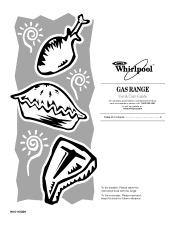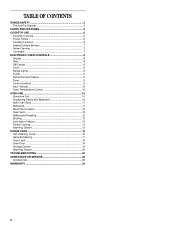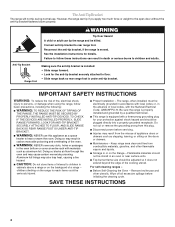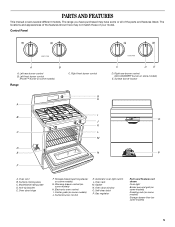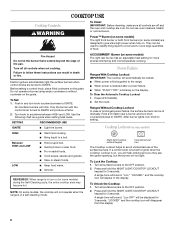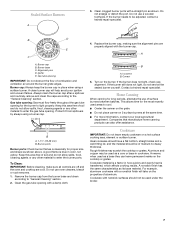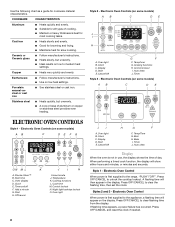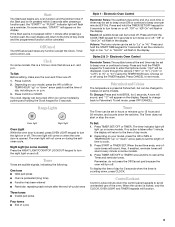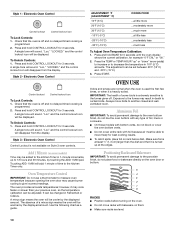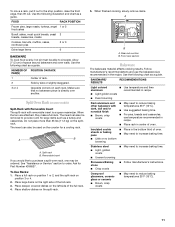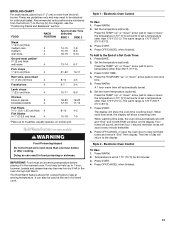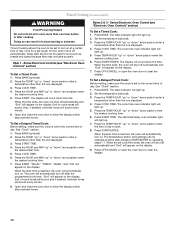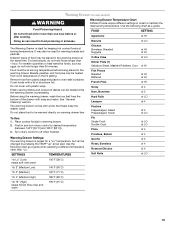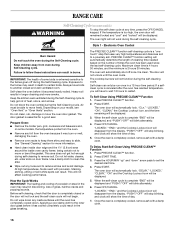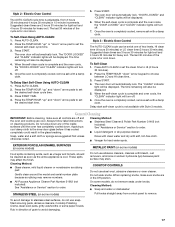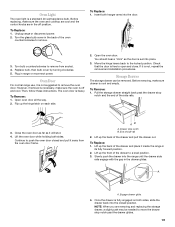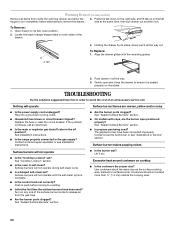Whirlpool GS773LXSS Support Question
Find answers below for this question about Whirlpool GS773LXSS.Need a Whirlpool GS773LXSS manual? We have 1 online manual for this item!
Question posted by srwilliams on November 27th, 2012
My Oven Stop Cooking In The Middle Of Me Cooking
The person who posted this question about this Whirlpool product did not include a detailed explanation. Please use the "Request More Information" button to the right if more details would help you to answer this question.
Current Answers
Related Whirlpool GS773LXSS Manual Pages
Whirlpool Knowledge Base Results
We have determined that the information below may contain an answer to this question. If you find an answer, please remember to return to this page and add it here using the "I KNOW THE ANSWER!" button above. It's that easy to earn points!-
What is the ChoiceBake function on my electric range and how do I use it?
...Available on my electric range? When Choice Bake is selected, the broil element or burner cycles on and off at intervals. Press Start. Press Off/Cancel when finished cooking. To use : ...Press Choice Bake function. Temperature Management System on some models, the Choice Bake function reduces top heat in the oven during a regular Bake cycle&... -
What is the Melt menu on my SpeedCook microwave oven with convection, and how does it work?
... convection, and how does it work ? What is the Melt menu on my SpeedCook microwave oven with convection, and how does it work ? See "Cook Method (Melt) Chart" below ). The food categories are: Caramel Butter/Margarine Chocolate Marshmallow Cheese Melt uses only ... -
What is the Soften menu on my SpeedCook microwave oven with convection, and how does it work?
...your selections, prepare your food. Follow screen prompts to soften your food and/or oven for specific food items and amounts. The Soften menu has five main food categories...Temp/Power Cooking chart below for cooking, and start the cycle. See "Cook Method Chart" below ). The foods on my SpeedCook microwave oven with convection, and how does it work? To use: Touch "Cook Method" on...
Similar Questions
Oven Stop Working But Burners Do.
oven stop working but burenerrs do.
oven stop working but burenerrs do.
(Posted by joycebowen306 6 years ago)
Oven Stopped Heating Up To Preset Temperature
Hear it try to ignite, retries heard Stops heating and smell gastop burners all work fine
Hear it try to ignite, retries heard Stops heating and smell gastop burners all work fine
(Posted by gmacon72 9 years ago)
Oven And Range Not Working
after pressing precise cleaning mode, LOC appeared on the display. I've tried everything that all th...
after pressing precise cleaning mode, LOC appeared on the display. I've tried everything that all th...
(Posted by Katkim1012 9 years ago)