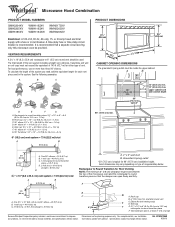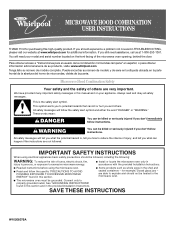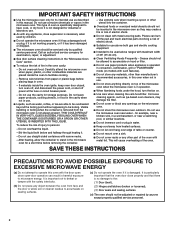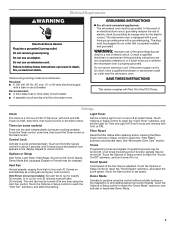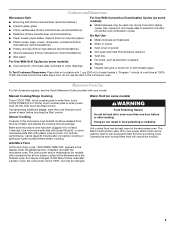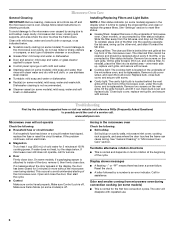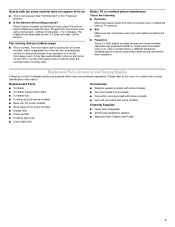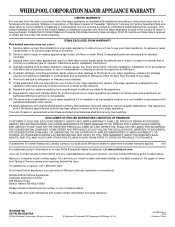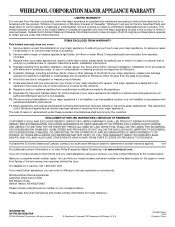Whirlpool GMH5205XVQ Support Question
Find answers below for this question about Whirlpool GMH5205XVQ.Need a Whirlpool GMH5205XVQ manual? We have 4 online manuals for this item!
Question posted by vdanko on December 26th, 2013
How To Replace A Control Board Fuse On An Electric Oven?
Model RBD245PDS-14 Control panel display is dead, buttons beep, oven light is on but the ovens will not work. Is it possible to replace the control panel fuse?
Current Answers
Related Whirlpool GMH5205XVQ Manual Pages
Whirlpool Knowledge Base Results
We have determined that the information below may contain an answer to this question. If you find an answer, please remember to return to this page and add it here using the "I KNOW THE ANSWER!" button above. It's that easy to earn points!-
The self-cleaning cycle on my gas range will not operate
...door frame. Electric Oven Control Press PreciseClean button. Door Locked, Locked, or LOC will light up " or "down any pad or open ? The Door Locked oven indicator lights will be displayed. Close the oven door all ... range will not function during the self-cleaning cycle. Depending on your model, see "Oven Vent" or "Oven Vents" section in your Use and Care Guide for average to ... -
How do I set a Delayed Timed Cook for my Style 1 electric range?
...Start by repeating steps 1-6 and following the display prompt. How do I set a Timed Cook on my Style 1 electric range? Set the temperature (optional). Press ...oven will automatically turn on some models) Style 1 - See "Clock" section in your Use and Care Guide. Set Stop Tine will light up " or "down " arrow pad to enter the time of day. Style 1 (on . Electronic oven control... -
How do I set the clock on my electric range?
... numbers and hidden features/functions How does the Style 1 freestanding electronic oven control display operate on my SpeedCook microwave oven with convection? How do I set the clock on my electric range? and p.m. The display on my microwave oven is a 12-hour clock that shows a.m. Press Clock. Depending on your model, press the Hour or Min, Temp/Time or Temp/Hour...
Similar Questions
Microwave Has Power The Light Quit Working And Will Not Turn On
(Posted by sgee3006 4 years ago)
How To Fix Error Code F7 On A Whirlpool Microwave
(Posted by rddicla 9 years ago)
The Microwave A Power Issue After Any Cooking Is Done. Display Goes Out
after cooking the inside light goes out the display needs to have the clock reset. i get a display s...
after cooking the inside light goes out the display needs to have the clock reset. i get a display s...
(Posted by toddkrieg01 10 years ago)
F7 Error Came Across Microwave And Will Not Work Properly
(Posted by CRiha89407 12 years ago)
Whirlpool Microwave Gmh5205xvq F7 Error Message And Does Not Run
I have 15 month old Whirpool above the range microwave GMH5205XVQ that quit heating and error messag...
I have 15 month old Whirpool above the range microwave GMH5205XVQ that quit heating and error messag...
(Posted by ahlright 12 years ago)