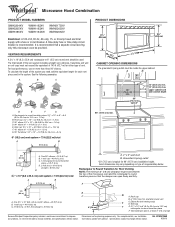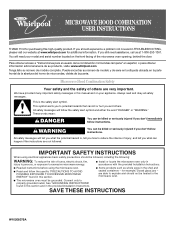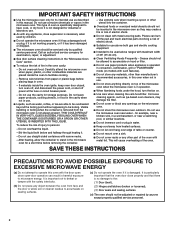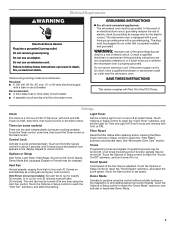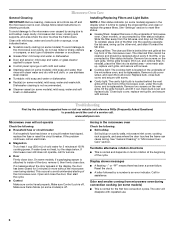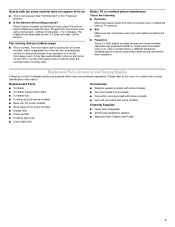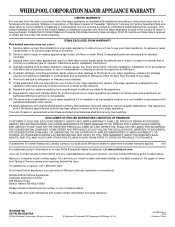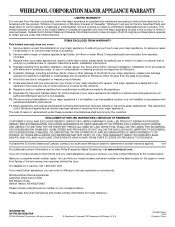Whirlpool GMH5205XVQ Support Question
Find answers below for this question about Whirlpool GMH5205XVQ.Need a Whirlpool GMH5205XVQ manual? We have 4 online manuals for this item!
Question posted by ahlright on May 1st, 2011
Whirlpool Microwave Gmh5205xvq F7 Error Message And Does Not Run
I have 15 month old Whirpool above the range microwave GMH5205XVQ that quit heating and error message F7 appears in display. What are the proper steps to fix the problem and why does it occur?
Current Answers
Related Whirlpool GMH5205XVQ Manual Pages
Whirlpool Knowledge Base Results
We have determined that the information below may contain an answer to this question. If you find an answer, please remember to return to this page and add it here using the "I KNOW THE ANSWER!" button above. It's that easy to earn points!-
My display on my microwave oven is showing messages
... failure has occurred. To reset the clock or to turn it reappears, call for service. Touch the number pads to set : The microwave oven and timer must be off . If it on: This is not operating My display on my microwave oven is showing messages Why is first supplied to the microwave oven, a ":" will appear on the display. Touch Cancel Off... -
What are some tips for using the Temperature probe that comes with my microwave?
...do not work well. Use paper, plastic wrap, or plastic containers.They will not run My microwave oven turns off too soon or not soon enough when using the Temperature Probe should be... may not heat at the same time, such as a guide. Product repair manuals My microwave oven will be made from the oven when not cooking by temperature. Remove foil if arcing occurs. Temperature probe... -
Display shows F26 - Front-load Washer
... be opened . Open and close the door to clear the display. Display shows an error code - The F26 code may also appear if the washer has run three cycles without the door being opened and closed. If the error remains on the display, and the condition above has been checked, call for...
Similar Questions
Microwave Will Not Heat Up
we just bought a whirlpool microwave oven model wmc20005yw , everything works on it but it will not ...
we just bought a whirlpool microwave oven model wmc20005yw , everything works on it but it will not ...
(Posted by Anonymous-154006 8 years ago)
How To Fix Error Code F7 On A Whirlpool Microwave
(Posted by rddicla 9 years ago)
Have Same Problem At 16 Months Into The Service. Seems To Run Fine But
does not heat. HELP!!!!!!!!
does not heat. HELP!!!!!!!!
(Posted by jrandcaleb 11 years ago)
F7 Error Came Across Microwave And Will Not Work Properly
(Posted by CRiha89407 12 years ago)
Microwave Will Not Heat
This microwave is 9 months old and just stopped heating. All other functions are normal. Any ideas?
This microwave is 9 months old and just stopped heating. All other functions are normal. Any ideas?
(Posted by jmpmaster 13 years ago)