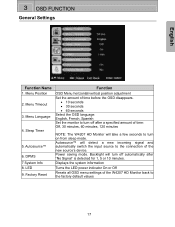Westinghouse W4207 Support Question
Find answers below for this question about Westinghouse W4207 - 42" LCD Flat Panel Display.Need a Westinghouse W4207 manual? We have 1 online manual for this item!
Question posted by xxgwb6599 on March 8th, 2017
Maintanance
my W4207 is cutting off occasionally but I canRestart it after a few minutes and it be fine. ItsLike a cutout or over heat problem. The pictureIs fine and so is the audio
Current Answers
Related Westinghouse W4207 Manual Pages
Similar Questions
I Plug My Tv In And It Dont Power On No Display Lit It Just Stop Working
I plug my tv in and it dont power on no display lit it just stop working
I plug my tv in and it dont power on no display lit it just stop working
(Posted by Dodoserser 1 year ago)
My Westinghouse 42 Inch Tv Model W4207 Does Not Power
My Westinghouse 42 inch TV Model W4207 does not power
My Westinghouse 42 inch TV Model W4207 does not power
(Posted by Anonymous-155785 8 years ago)
My 42in Westinghouse Flat Sceen
model num# w4207. wont turn on does anyone know why?
model num# w4207. wont turn on does anyone know why?
(Posted by jraguero97 10 years ago)
I Have A Bad Light Panel On My Ld-4655vx How To Change It?
I know its shorted because when I dissconect it the tv comes on and the other panel lights up.
I know its shorted because when I dissconect it the tv comes on and the other panel lights up.
(Posted by ssamusement 10 years ago)
Westinghouse 32' Hd Lcd Flat Screen Tv- Has Sound & Black Screen?
My TV is about three years old. Sound is normal and I can hear it change channels. The screen is tot...
My TV is about three years old. Sound is normal and I can hear it change channels. The screen is tot...
(Posted by peicavt1 12 years ago)