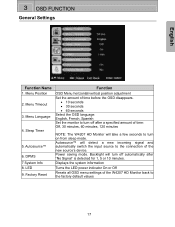Westinghouse W4207 Support Question
Find answers below for this question about Westinghouse W4207 - 42" LCD Flat Panel Display.Need a Westinghouse W4207 manual? We have 1 online manual for this item!
Question posted by victoravila on December 4th, 2015
Wizard Setup
Current Answers
Answer #1: Posted by waelsaidani1 on December 4th, 2015 2:39 PM
Setup Wizard displays language, Time Zone, Daylight Saving, RF Input Source and Scanning Channel by sequence. You can select your favorite settings step by step. http://www.manualslib.com/manual/190234/Westinghouse-W3213-Hd.html?page=28
Related Westinghouse W4207 Manual Pages
Similar Questions
I plug my tv in and it dont power on no display lit it just stop working
My Westinghouse 42 inch TV Model W4207 does not power
how do I connect an hdmi apple tv to westinghouse tv w32701 lcd
model num# w4207. wont turn on does anyone know why?
My TV is about three years old. Sound is normal and I can hear it change channels. The screen is tot...