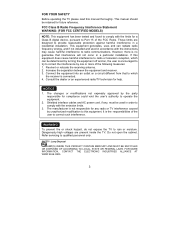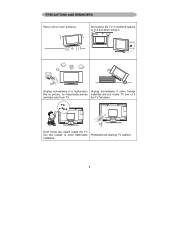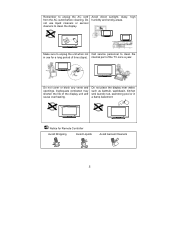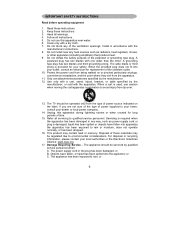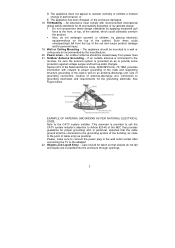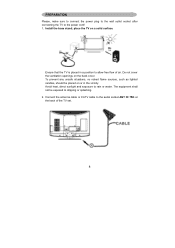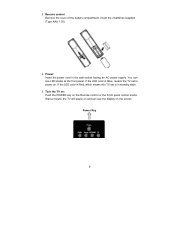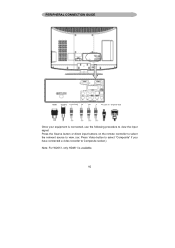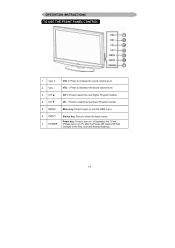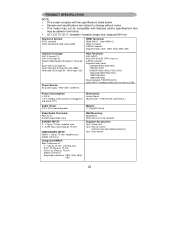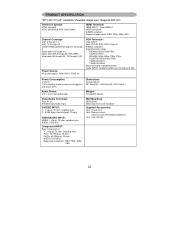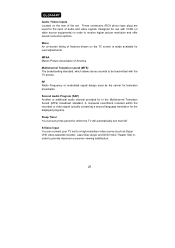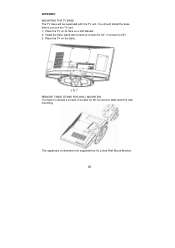Westinghouse W2613 Support Question
Find answers below for this question about Westinghouse W2613 - 26" LCD TV.Need a Westinghouse W2613 manual? We have 2 online manuals for this item!
Question posted by bgregg1115 on January 22nd, 2020
Sap
How do I turn off this feature. Somehow I must have pressed a button that turned on the descriptive audio mode. I would like to turn it off. Have tried in vain.Thanks for any help.
Current Answers
Answer #1: Posted by Odin on January 22nd, 2020 12:10 PM
See the instructions at https://www.manualslib.com/manual/379931/Westinghouse-W2613-26-Lcd-Tv.html?page=17#manual. If the issue persists, you'll have to consult Westinghouse: see https://www.contacthelp.com/Westinghouse/customer-service.
Hope this is useful. Please don't forget to click the Accept This Answer button if you do accept it. My aim is to provide reliable helpful answers, not just a lot of them. See https://www.helpowl.com/profile/Odin.
Related Westinghouse W2613 Manual Pages
Similar Questions
Tv Won't Turn On
my wearing house tv won't turn on there are no lights at all what can I do
my wearing house tv won't turn on there are no lights at all what can I do
(Posted by shaneflorance13 8 years ago)
My W2613 26' Lcd Tv-blue Power Light Turns On But Tv Won't Turn On. Any Suggesti
My W2613 26" LCD TV has just stoped working. When trying to power up, the blue power light turns on ...
My W2613 26" LCD TV has just stoped working. When trying to power up, the blue power light turns on ...
(Posted by DJjuliocg 9 years ago)
Westinghouse Digital 2004 Lcd-tv Trouble Shooting Contact
have connected my westinghouse digital 2004 27" lcd tv to an hdtv antenna...receiving no input...blu...
have connected my westinghouse digital 2004 27" lcd tv to an hdtv antenna...receiving no input...blu...
(Posted by Anonymous-131905 10 years ago)
W2613 Channel Flipping
Hi, my w2613 began flipping channels and won't stop. They flip in order and won't stop unless you ho...
Hi, my w2613 began flipping channels and won't stop. They flip in order and won't stop unless you ho...
(Posted by jetcty1 10 years ago)
Westinghouse Model#sk-32h520s Lcd Tv - Screen Is Black
Ihave aWestinghouse Model#sk-32h520s LCD TV. When the unit is powered on, the screen glows black for...
Ihave aWestinghouse Model#sk-32h520s LCD TV. When the unit is powered on, the screen glows black for...
(Posted by tmcmahon 12 years ago)