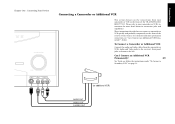Westinghouse VR4090 Support Question
Find answers below for this question about Westinghouse VR4090.Need a Westinghouse VR4090 manual? We have 2 online manuals for this item!
Question posted by ttbeth1981 on September 25th, 2019
Westinghouse 40' Lcdhdtv
Current Answers
Answer #1: Posted by waelsaidani1 on November 12th, 2019 12:38 PM
Access Service by one of the following methods:
R26;
Web: www.westinghousedigital.com/support
R26; Select Channel Access and enter the Access info
R26; No personal info is required or collected
R26;
Text Message: Text Tuner to 95495
R26;
Phone: 1-800-701-0680, and then follow the instructions.
Related Westinghouse VR4090 Manual Pages
Similar Questions
After turning on the power to my wh model vr-4090 the logo appears on the screen and just seems to f...
what remote control device do you need for a vr 4090 westinghouse tv?