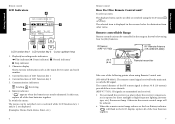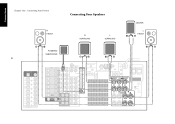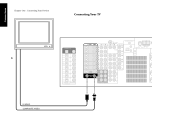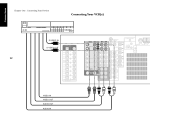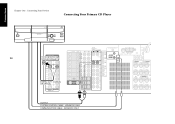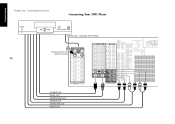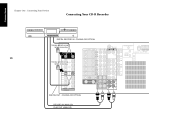Westinghouse VR4090 Support Question
Find answers below for this question about Westinghouse VR4090.Need a Westinghouse VR4090 manual? We have 2 online manuals for this item!
Question posted by Packcindy on March 30th, 2022
What Is My Code To Hook Up An Antenna
I can't get my antenna to work because I don't have a code please hel
Current Answers
Related Westinghouse VR4090 Manual Pages
Similar Questions
Codes For Channel Setup
I need the 5 digit code to set up my channels
I need the 5 digit code to set up my channels
(Posted by bennylopezcarrion 1 year ago)
I Plug My Tv In And It Dont Power On No Display Lit It Just Stop Working
I plug my tv in and it dont power on no display lit it just stop working
I plug my tv in and it dont power on no display lit it just stop working
(Posted by Dodoserser 1 year ago)
Can I Mount The Sk-26h520s To A Wall Using A Dynex Low-profile Wall Mount
This is a 26" flat panel TV
This is a 26" flat panel TV
(Posted by bookmanoldstyle1950 11 years ago)