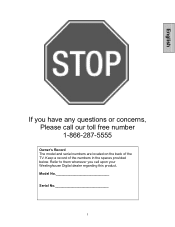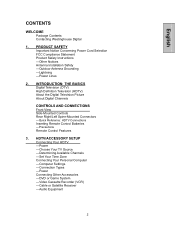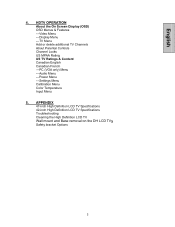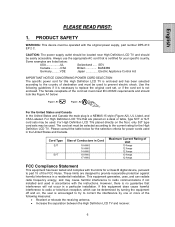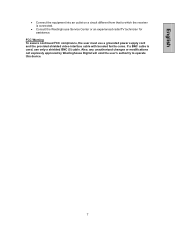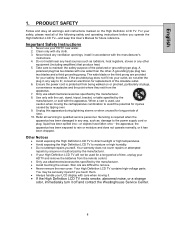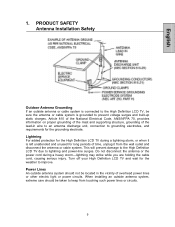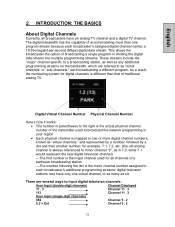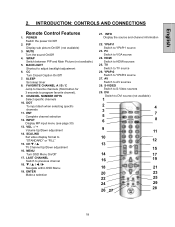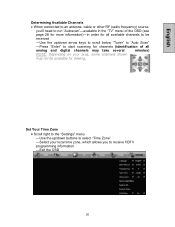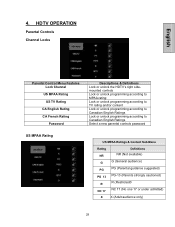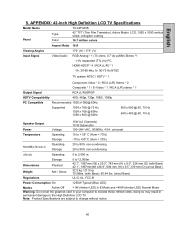Westinghouse TX-42F430S Support Question
Find answers below for this question about Westinghouse TX-42F430S - 42" LCD TV.Need a Westinghouse TX-42F430S manual? We have 1 online manual for this item!
Question posted by DHamel3 on June 6th, 2013
What Year Is My Tv Model Tx42f430sSerial No.5112?73500791 5th Number Can:t Rea
The person who posted this question about this Westinghouse product did not include a detailed explanation. Please use the "Request More Information" button to the right if more details would help you to answer this question.
Current Answers
Related Westinghouse TX-42F430S Manual Pages
Similar Questions
My Westinghouse 42 Inch Tv Model W4207 Does Not Power
My Westinghouse 42 inch TV Model W4207 does not power
My Westinghouse 42 inch TV Model W4207 does not power
(Posted by Anonymous-155785 8 years ago)
Reactivate Westinghouse Flat Screen Model # Ld2480 Tv Shut Off And Cant Turn On
(Posted by sblb08 10 years ago)
My 50 Inch Westinghouse Led Tv Will Turn On And Give Me Sound But No Picture.
The volume on the TV is perfectly fine when I turn it on, the Westinghouse label comes on and then I...
The volume on the TV is perfectly fine when I turn it on, the Westinghouse label comes on and then I...
(Posted by yojaimeefawn 11 years ago)
What Kind Of Fuse Is The One Inside A Westinghouse Tx-42f430s Tv?
I'm attempting to return power to my TV and replace the ceramic slow blow fuse inside my Westinghous...
I'm attempting to return power to my TV and replace the ceramic slow blow fuse inside my Westinghous...
(Posted by musicfreak97 11 years ago)
Westinghouse Tv Model Sk 32h520s Went Red!
mywestinghouse tv model sk 32h520s went red and i cant get it back to the normal colors i have alrea...
mywestinghouse tv model sk 32h520s went red and i cant get it back to the normal colors i have alrea...
(Posted by CATHELYNX3 12 years ago)