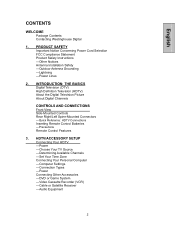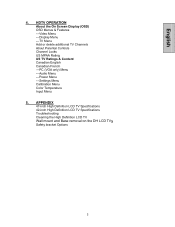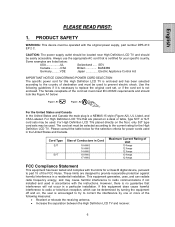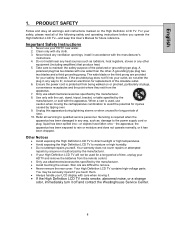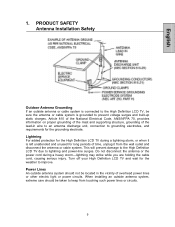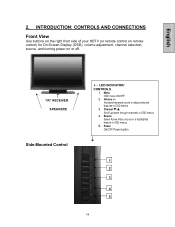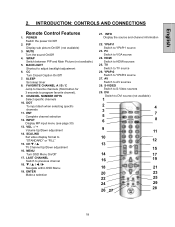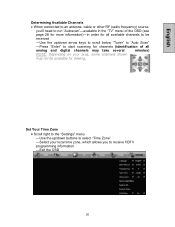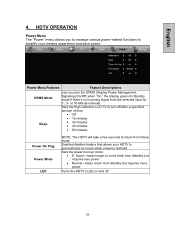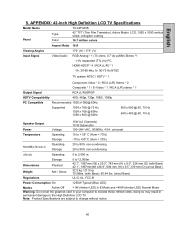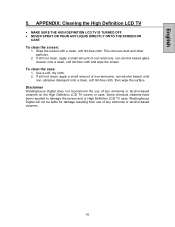Westinghouse TX-42F430S Support Question
Find answers below for this question about Westinghouse TX-42F430S - 42" LCD TV.Need a Westinghouse TX-42F430S manual? We have 1 online manual for this item!
Question posted by kellyorscrub on January 21st, 2013
Screen Setting Won't Stay When We Turn The Tv Off And Back On
The person who posted this question about this Westinghouse product did not include a detailed explanation. Please use the "Request More Information" button to the right if more details would help you to answer this question.
Current Answers
Related Westinghouse TX-42F430S Manual Pages
Similar Questions
Reactivate Westinghouse Flat Screen Model # Ld2480 Tv Shut Off And Cant Turn On
(Posted by sblb08 10 years ago)
My 50 Inch Westinghouse Led Tv Will Turn On And Give Me Sound But No Picture.
The volume on the TV is perfectly fine when I turn it on, the Westinghouse label comes on and then I...
The volume on the TV is perfectly fine when I turn it on, the Westinghouse label comes on and then I...
(Posted by yojaimeefawn 11 years ago)
Turn Tv On Have A Picture For 15 Secs Then It Goes Black With Just Sound
(Posted by cwathen 12 years ago)