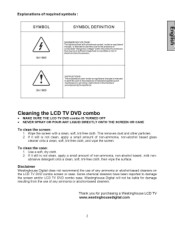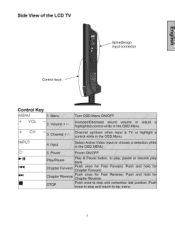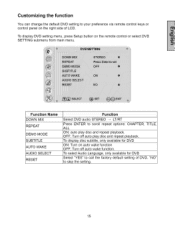Westinghouse LTV-40w1 Support Question
Find answers below for this question about Westinghouse LTV-40w1 - 40" LCD TV.Need a Westinghouse LTV-40w1 manual? We have 1 online manual for this item!
Question posted by cwathen on February 29th, 2012
Turn Tv On Have A Picture For 15 Secs Then It Goes Black With Just Sound
The person who posted this question about this Westinghouse product did not include a detailed explanation. Please use the "Request More Information" button to the right if more details would help you to answer this question.
Current Answers
Related Westinghouse LTV-40w1 Manual Pages
Similar Questions
Ltv 40w1 Slt 40a Television Has No Picture, Has Sound
(Posted by lsaraceno 10 years ago)
My Ltv 40w1 Hcd Tv Volume Gets Real Loud Then Picture Goes Out
(Posted by ryguyyv 10 years ago)
What Size Screws Do I Use To Mount The Bracket On The Back Of My 40' Lcd Tv?
(Posted by gurkhadai 11 years ago)
Tv Has Video For Only 15 Seconds When You First Turn It On Then It Goes Black.
My Westinghouse sk32h570d has video for only about 15 seconds when you first tun it on then it goes ...
My Westinghouse sk32h570d has video for only about 15 seconds when you first tun it on then it goes ...
(Posted by knowitall0325 12 years ago)
Tv Turns On But The Screen Goes Black After About 2 Seconds
The TV is only about 2 years old. When it is turned on, it seems to start up ok, picture and sound.....
The TV is only about 2 years old. When it is turned on, it seems to start up ok, picture and sound.....
(Posted by njones 12 years ago)