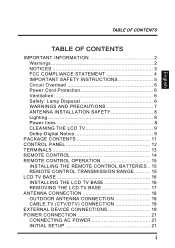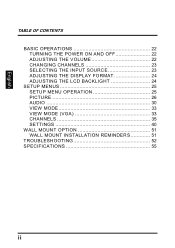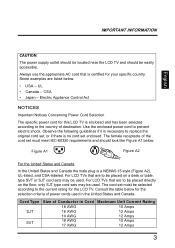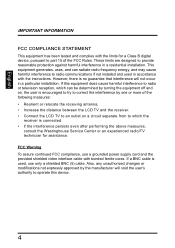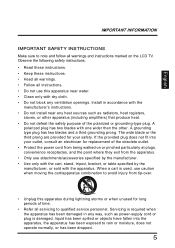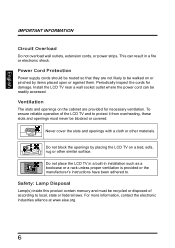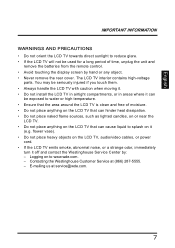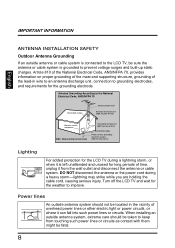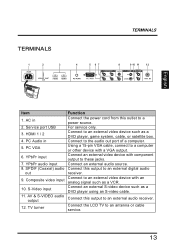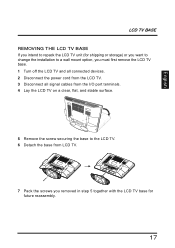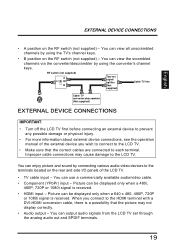Westinghouse SK-26H640G Support Question
Find answers below for this question about Westinghouse SK-26H640G - 26" LCD HDTV.Need a Westinghouse SK-26H640G manual? We have 1 online manual for this item!
Question posted by sjohnv on November 7th, 2010
Laptop Doesn't Recognize Lcd
Are there special drivers? "No Signal"
Current Answers
Answer #1: Posted by westytech on April 5th, 2011 12:48 PM
Hello sjohnv, this could be several things with the most popular being an incorrect resolution. The optiomal resolution for this unit is 1366X768. The TV has an EDID chip inside which will let your laptop know what resolutions it supports, if the laptop is not reading the chip it could be one of two things, ethe you will need to update your graphic card drivers or you will need to contact Westinghouse about the issue.
Related Westinghouse SK-26H640G Manual Pages
Similar Questions
My W2613 26' Lcd Tv-blue Power Light Turns On But Tv Won't Turn On. Any Suggesti
My W2613 26" LCD TV has just stoped working. When trying to power up, the blue power light turns on ...
My W2613 26" LCD TV has just stoped working. When trying to power up, the blue power light turns on ...
(Posted by DJjuliocg 9 years ago)
Where Is The Power Fuse Located On My W-3223 32' Lcd Hdtv?
directt tv box blew up now tv wont come on at all even without box. Was told this could be a fuse....
directt tv box blew up now tv wont come on at all even without box. Was told this could be a fuse....
(Posted by wanda66 11 years ago)
32'lcd Hdtv Westinghouse I Have Audio But No Picture.
I move my working 32" Westinghouse tv to another room and hooked it back up to the Dish cable and I ...
I move my working 32" Westinghouse tv to another room and hooked it back up to the Dish cable and I ...
(Posted by scalegirl 11 years ago)
Porque Se Le Borran Los Canales A Mi Tv ( Se Desconfigura)
tengo el problema que se desconfiguran los canales de mi tv ( se le borran) el modelo es Westinghou...
tengo el problema que se desconfiguran los canales de mi tv ( se le borran) el modelo es Westinghou...
(Posted by Anonymous-73621 11 years ago)
Westinghouse Sk-26h730s 26 Inch Lcd-tv
Help!, Ive taken every screw out but can't get the back off. I see there are two small "clips" on th...
Help!, Ive taken every screw out but can't get the back off. I see there are two small "clips" on th...
(Posted by neilka 12 years ago)