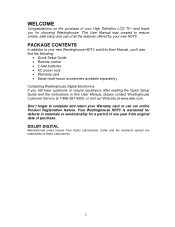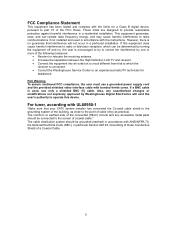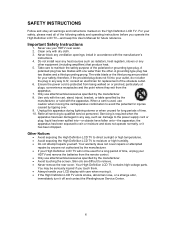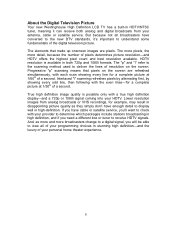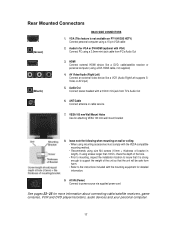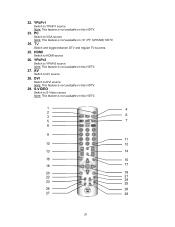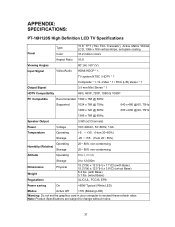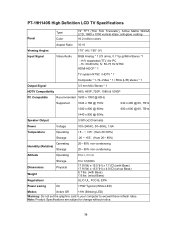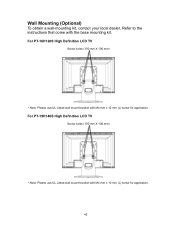Westinghouse PT-16H120S Support Question
Find answers below for this question about Westinghouse PT-16H120S - 16" LCD TV.Need a Westinghouse PT-16H120S manual? We have 1 online manual for this item!
Question posted by STEVE45360 on February 27th, 2011
How To Mount A Pt16h 120s I Dont See A Place To Put In A Wall Mount???
The person who posted this question about this Westinghouse product did not include a detailed explanation. Please use the "Request More Information" button to the right if more details would help you to answer this question.
Current Answers
Related Westinghouse PT-16H120S Manual Pages
Similar Questions
What Wall Mounts Do You Use For This Model. Want It As Close As I Can Get.
(Posted by bigbass69 10 years ago)
Swivel Wall Mount For My Television
Will the swivel wall mount (MT25 ARM9) work with my LTV-19W6 widescreen LCD TV?
Will the swivel wall mount (MT25 ARM9) work with my LTV-19W6 widescreen LCD TV?
(Posted by cmkbliss 11 years ago)
How Do I Mount The Cw50t9yw Tv To The Wall When There Are No Mounting Holes?
I cannot figure out how to mount the Westinghouse cw50t9yw TV to the wall because there are no mount...
I cannot figure out how to mount the Westinghouse cw50t9yw TV to the wall because there are no mount...
(Posted by jpbachmann 11 years ago)
What Size Screws Do I Use To Mount The Bracket On The Back Of My 40' Lcd Tv?
(Posted by gurkhadai 11 years ago)