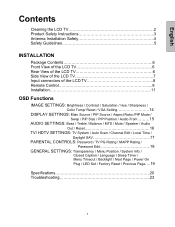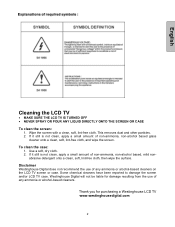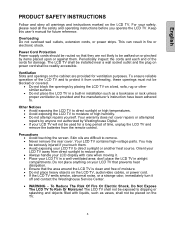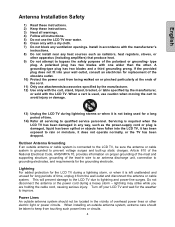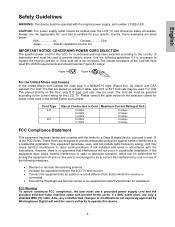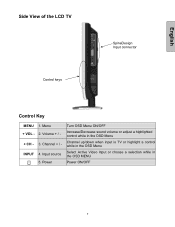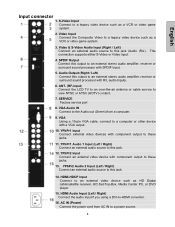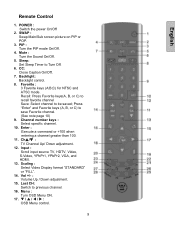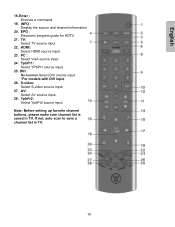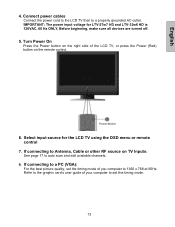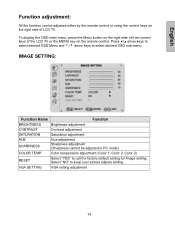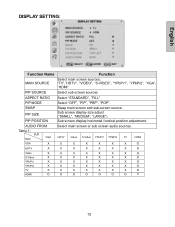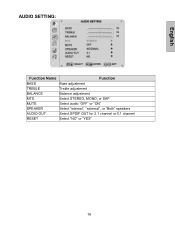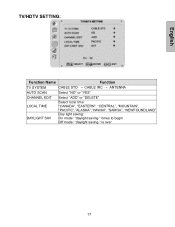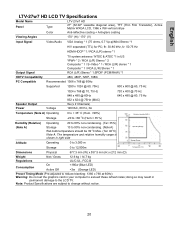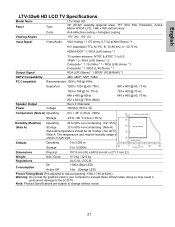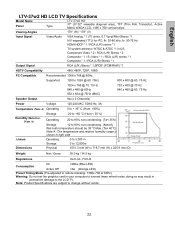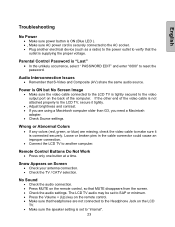Westinghouse LTV27w7 Support Question
Find answers below for this question about Westinghouse LTV27w7 - HD - 27" LCD TV.Need a Westinghouse LTV27w7 manual? We have 1 online manual for this item!
Question posted by crourke80 on May 29th, 2015
Setting Dtv Channels
I scanned both ATV & DTV. I have no DTV channels and only 1ATV channel. Also my guide & EPG wont set
Current Answers
Related Westinghouse LTV27w7 Manual Pages
Similar Questions
I Need A Channel Access Code For My Tv Westinghouse Model Vr-3730
i need a channel access code for my tv westinghouse model VR-3730. serial number 6561V14200081.
i need a channel access code for my tv westinghouse model VR-3730. serial number 6561V14200081.
(Posted by ericaoescuen 5 years ago)
Hello Please Send Me Acces Code For The Tv Ld-4655vx Serial 6240y15203824 Than
Hello please send me acces code For the tv LD-4655VXSerial 6240Y15203824Thanks.
Hello please send me acces code For the tv LD-4655VXSerial 6240Y15203824Thanks.
(Posted by psantillano 8 years ago)
Set Up Wizzard.
it cannot find the channels. it starts by saying it cannot find channel 3.
it cannot find the channels. it starts by saying it cannot find channel 3.
(Posted by Anonymous-81190 11 years ago)
Keeping Channels In Memory
If i add a channel and turn off the tv the next time i restart the tv the channel is not there and i...
If i add a channel and turn off the tv the next time i restart the tv the channel is not there and i...
(Posted by pmjudge 11 years ago)
Lost Picture On Model No. Ltv-27w7 Hd.
I have a westinghouse tv, model LTV-27W7 HD. I lost the picture but the audio is working. What will ...
I have a westinghouse tv, model LTV-27W7 HD. I lost the picture but the audio is working. What will ...
(Posted by oraefo 12 years ago)