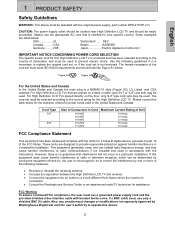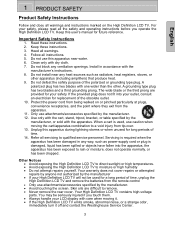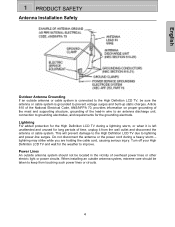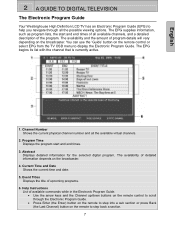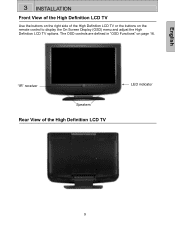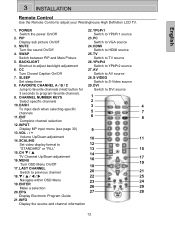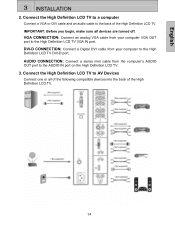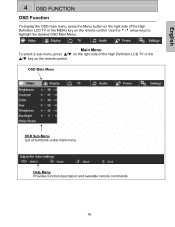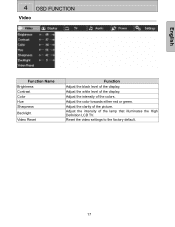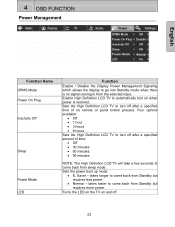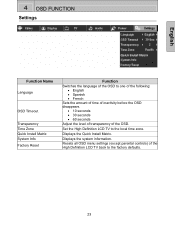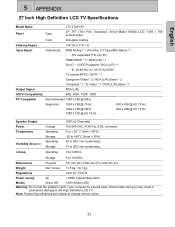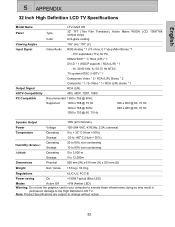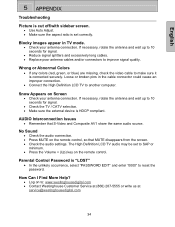Westinghouse LTV 32W3 Support Question
Find answers below for this question about Westinghouse LTV 32W3 - 1080i HDTV Widescreen LCD TV.Need a Westinghouse LTV 32W3 manual? We have 1 online manual for this item!
Question posted by Anonymous-81190 on October 27th, 2012
Set Up Wizzard.
it cannot find the channels. it starts by saying it cannot find channel 3.
Current Answers
Related Westinghouse LTV 32W3 Manual Pages
Similar Questions
I Need Antena Code For My Tv
Model DWM40F1G1 No. Serial 7570C333156 channel scan type: ATSC
Model DWM40F1G1 No. Serial 7570C333156 channel scan type: ATSC
(Posted by mflores1959 6 years ago)
Westinghouse Tv. Type : Slt27a Model : Ltv 27w2
Is this Flat screen TV antenna ready or do you have to have cable or a TV converter box along with a...
Is this Flat screen TV antenna ready or do you have to have cable or a TV converter box along with a...
(Posted by cookieman993 6 years ago)
Setting Dtv Channels
I scanned both ATV & DTV. I have no DTV channels and only 1ATV channel. Also my guide & EPG wont set
I scanned both ATV & DTV. I have no DTV channels and only 1ATV channel. Also my guide & EPG wont set
(Posted by crourke80 8 years ago)
Reset Tv To Work With Direct Tv
How do I reset tv to work with direct tv. The blue bow in the top right corner reads air A3 and now ...
How do I reset tv to work with direct tv. The blue bow in the top right corner reads air A3 and now ...
(Posted by pattilinderdodd 9 years ago)
Lost Picture On Model No. Ltv-27w7 Hd.
I have a westinghouse tv, model LTV-27W7 HD. I lost the picture but the audio is working. What will ...
I have a westinghouse tv, model LTV-27W7 HD. I lost the picture but the audio is working. What will ...
(Posted by oraefo 12 years ago)