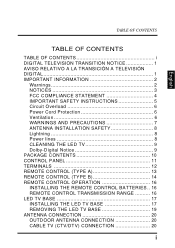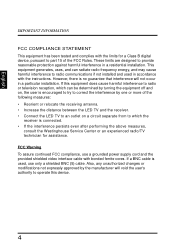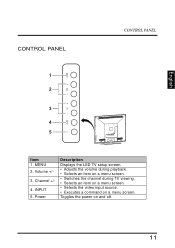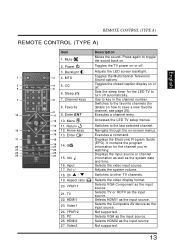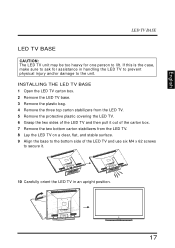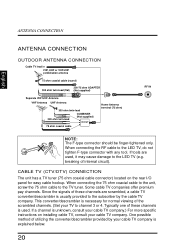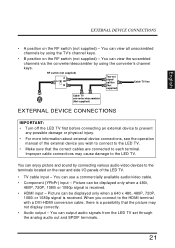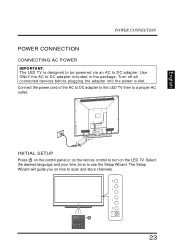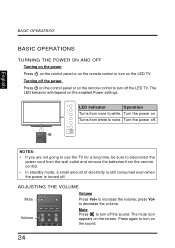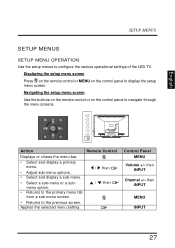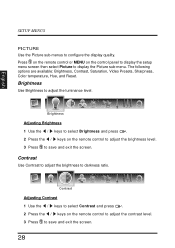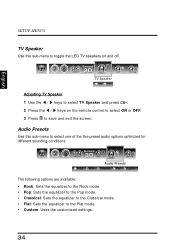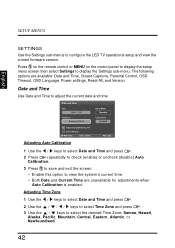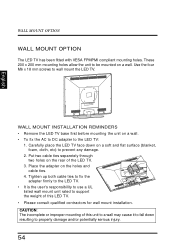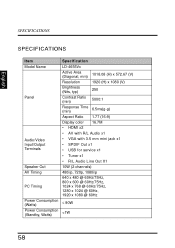Westinghouse LD4655VX Support Question
Find answers below for this question about Westinghouse LD4655VX.Need a Westinghouse LD4655VX manual? We have 1 online manual for this item!
Current Answers
Answer #1: Posted by TommyKervz on March 1st, 2016 1:46 PM
Please go here and use the provided form to place a replacement part query.
Related Westinghouse LD4655VX Manual Pages
Similar Questions
How To Fix A Westinghouse Led Hdtv Ld-4655vx That Does Not Power Up
(Posted by bduemed 9 years ago)
I Have A Bad Light Panel On My Ld-4655vx How To Change It?
I know its shorted because when I dissconect it the tv comes on and the other panel lights up.
I know its shorted because when I dissconect it the tv comes on and the other panel lights up.
(Posted by ssamusement 10 years ago)
I Need To Replace The Main Board On My Ld-2685vx How Does The Back Panel Come Of
(Posted by preston215 11 years ago)
Tv Padestal
When I got Westinghouse Model LD-4655VX, I mounted it the wall but I have moved and need to mount it...
When I got Westinghouse Model LD-4655VX, I mounted it the wall but I have moved and need to mount it...
(Posted by bobo0u812 12 years ago)