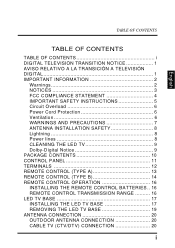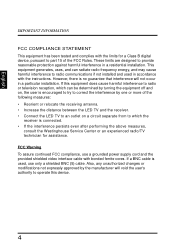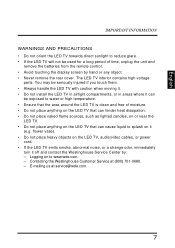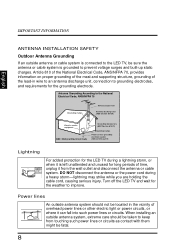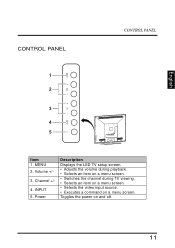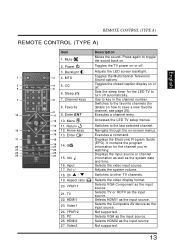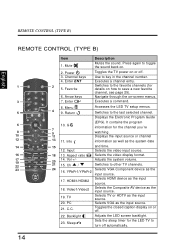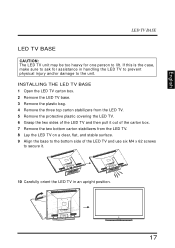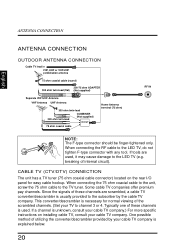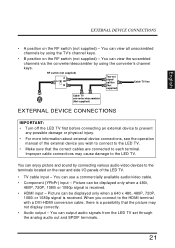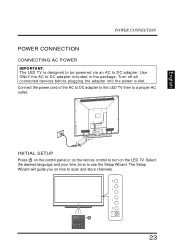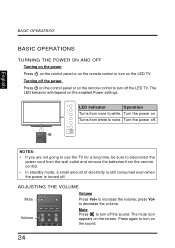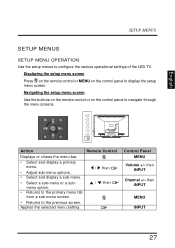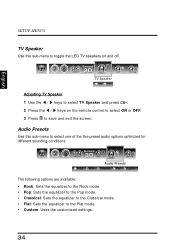Westinghouse LD4655VX Support Question
Find answers below for this question about Westinghouse LD4655VX.Need a Westinghouse LD4655VX manual? We have 1 online manual for this item!
Question posted by fidro on March 11th, 2014
My Ld4655vx Tv Wont Turn On
The person who posted this question about this Westinghouse product did not include a detailed explanation. Please use the "Request More Information" button to the right if more details would help you to answer this question.
Current Answers
Related Westinghouse LD4655VX Manual Pages
Similar Questions
What Is The Tv Remote Code For Westinghouse Ld4655vx
(Posted by stghrap 9 years ago)
Tv Dont Turn On
some time turn on and whent press power dot nathing
some time turn on and whent press power dot nathing
(Posted by latinlover757 10 years ago)
My 50 Inch Westinghouse Led Tv Will Turn On And Give Me Sound But No Picture.
The volume on the TV is perfectly fine when I turn it on, the Westinghouse label comes on and then I...
The volume on the TV is perfectly fine when I turn it on, the Westinghouse label comes on and then I...
(Posted by yojaimeefawn 11 years ago)
Westinghouse Ld4655vx What Is The Tv Code For This Model?
(Posted by bonniebarr79 11 years ago)