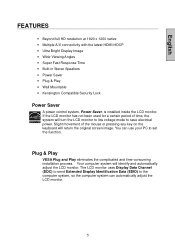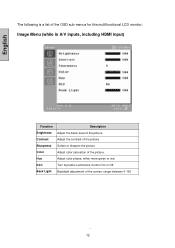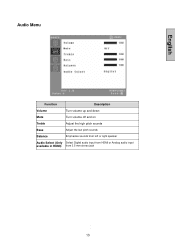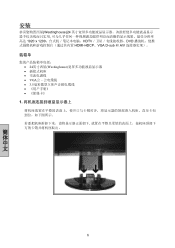Westinghouse L2410NM Support Question
Find answers below for this question about Westinghouse L2410NM - 24" LCD Monitor.Need a Westinghouse L2410NM manual? We have 1 online manual for this item!
Question posted by jonadSmjac on June 27th, 2014
Westinghouse L2410nm Wont Turn On
The person who posted this question about this Westinghouse product did not include a detailed explanation. Please use the "Request More Information" button to the right if more details would help you to answer this question.
Current Answers
Related Westinghouse L2410NM Manual Pages
Similar Questions
Westinghouse L2410nm Monitor Fuse?
My house was hit with 2 power outages overnight and power bar didn't register the surges. Everything...
My house was hit with 2 power outages overnight and power bar didn't register the surges. Everything...
(Posted by dymfinance 3 years ago)
My Tv Wont Stop Switching Inputs On It' Own
My 52" Westinghouse flat screen tv took a little fall and the tv hit the wall and now it wont stop s...
My 52" Westinghouse flat screen tv took a little fall and the tv hit the wall and now it wont stop s...
(Posted by hullihene 10 years ago)
How To Repair A Westinghouse Lcd Monitor L2210nw
(Posted by azWil 10 years ago)
We Have A 24 Inch Lcd Monitor Model L2410nm That Is Flickering Only On The Right
hand side about 1 inch to 1 and 1/2 inch in from the edge. Is the monitor going bad?
hand side about 1 inch to 1 and 1/2 inch in from the edge. Is the monitor going bad?
(Posted by Edduffel 11 years ago)
Problem With Westinghouse Lcd Monitor
Hello: I have a Westinghouse LCD Monitor that has worked Flawlessly until today. It is about 3 -4 y...
Hello: I have a Westinghouse LCD Monitor that has worked Flawlessly until today. It is about 3 -4 y...
(Posted by robertlubel 13 years ago)