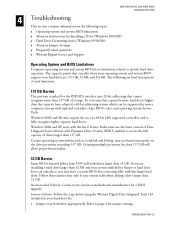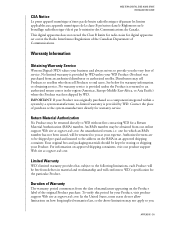Western Digital WD800AAJB Support Question
Find answers below for this question about Western Digital WD800AAJB - Caviar 80 GB Hard Drive.Need a Western Digital WD800AAJB manual? We have 3 online manuals for this item!
Question posted by jlaprebendere on October 18th, 2011
La Bios Reconoce El Disco Pero Windows Xp No Lo Muestra En Mi Pc
LO HE PROBADO CON XUBUNTU 10.04 Y LO RECONOCE
EN WINDOWS XP COLOCADO COMO ESCLAVO ES RECONOCIDO POR LA BIOS Y TAMBIEN POR EL ADMINISTRADOR DE DISPOSITIVOS PERO NO LO VISUALIZO EN MI PC
Current Answers
Related Western Digital WD800AAJB Manual Pages
Similar Questions
Mi Pc No Lo Reconoce
(Posted by renattorai 1 year ago)
Windows Xp Home Edition Version 2002 Service Pack 3 Compatibility
I am unable to access my WD 2TB hard-drive through my computer. I went through the device manager an...
I am unable to access my WD 2TB hard-drive through my computer. I went through the device manager an...
(Posted by bryant5280 11 years ago)
Neceito Drivers Para Instalar Con Windows Xp Pro 64 Bits. Hd Ext Usb Wd1600u017
(Posted by jlhh2000 12 years ago)
Formatting And Installing A Wd24300 Slave Using Windows Xp
I have been running Windows XP with a 6 Gig drive for some time and have used 5.3 Gig. I need to ins...
I have been running Windows XP with a 6 Gig drive for some time and have used 5.3 Gig. I need to ins...
(Posted by patmait 13 years ago)
Windows Xp Will Not Recognize Newly Installed Wd3200ksrtl
"set up" sees it installed. device manager sees it as a "AAKS" not a "KSRTL" and says it's working. ...
"set up" sees it installed. device manager sees it as a "AAKS" not a "KSRTL" and says it's working. ...
(Posted by pwd 13 years ago)