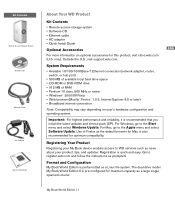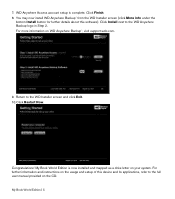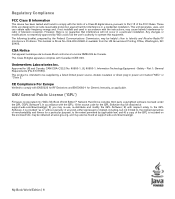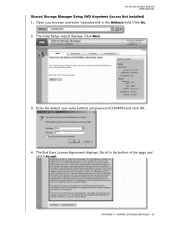Western Digital WD5000G032 Support Question
Find answers below for this question about Western Digital WD5000G032 - My Book World Edition.Need a Western Digital WD5000G032 manual? We have 3 online manuals for this item!
Question posted by wahab38703 on April 9th, 2016
Default Ip Address For Wd 5000g032 Device
could you please help me to get the default ip address of 5000G032 device
Current Answers
Answer #1: Posted by waelsaidani1 on April 9th, 2016 4:32 AM
The WD My Book World Edition hard drive and the WD NetCenter do not have a default IP Address, as these devices are setup to accept a DHCP IP Address (Domain Host Controller Protocol) by a router or DHCP server. If there is no DHCP Server (or router) on the Local Area Network (LAN), the drive will default to a 169.254.x.x IP Address (range). This is the same default IP range that Windows 2000/XP/and Vista uses when an IP Address cannot be obtained on a LAN.Most routers have a management utility that list connected network devices and their IP Addresses. For more information on this router functionality, please contact your router manufacturer.
Related Western Digital WD5000G032 Manual Pages
Similar Questions
Wd External Hard Drive (wdbacx0010bbk-01) Not Detecting In My Laptop
Dear Sir/Madam,Since last week I am facing problem to access data from my external hard drive, the d...
Dear Sir/Madam,Since last week I am facing problem to access data from my external hard drive, the d...
(Posted by ksmbnitin22 8 years ago)
I Have A Wd Scorpion Blue Wdc Wd1200beve-00a0ht0 Hard Drive, Two Years Old.
Diagnostics with System Mechanics on my Dell Inspiron 9100 show that the "Load/Unload cycle" is in t...
Diagnostics with System Mechanics on my Dell Inspiron 9100 show that the "Load/Unload cycle" is in t...
(Posted by johnmporch 10 years ago)
Wd Element 1 Tb External Hard Drive-wdbpck0010bbk Not Detecting In Windows 7
Hi My new WD Element 1 TB External Hard Drive-WDBPCK0010BBK not detecting in windows 7 desktop machi...
Hi My new WD Element 1 TB External Hard Drive-WDBPCK0010BBK not detecting in windows 7 desktop machi...
(Posted by santhoshpeddireddy 11 years ago)
Replacement Compatible Hard Drive For Wd 60gb Wd600u017-001
I dropped my WD 60GB portable hard drive Model WD600U017-001 on the floor and now the computer does ...
I dropped my WD 60GB portable hard drive Model WD600U017-001 on the floor and now the computer does ...
(Posted by sivmudaly 12 years ago)
My Hard Drive # Wd300bb-32aua1 Not Working Device Manager Gives Ok
Dear Sir, My hard drive # WD300BB-32AUA1 is not working although the Device Manager shows it and sa...
Dear Sir, My hard drive # WD300BB-32AUA1 is not working although the Device Manager shows it and sa...
(Posted by syedmasud35 13 years ago)