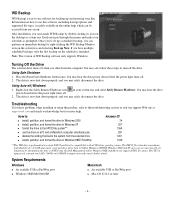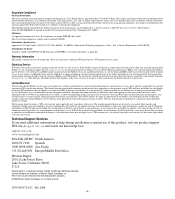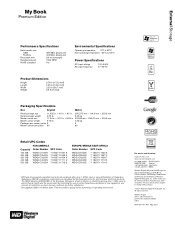Western Digital WD5000C032 Support Question
Find answers below for this question about Western Digital WD5000C032 - My Book Essential.Need a Western Digital WD5000C032 manual? We have 2 online manuals for this item!
Question posted by whitson on June 19th, 2012
Does This Drive Have A Fuse That Might Have Blown?
Does this drive have a fuse that might have blown?
Current Answers
Related Western Digital WD5000C032 Manual Pages
Similar Questions
What Plug In In The Back Does It Use , Not The 12v One But The Other
what plug in in the back does it use , not the 12v one but the other
what plug in in the back does it use , not the 12v one but the other
(Posted by mexipina48 4 years ago)
Wd External Hard Drive (wdbacx0010bbk-01) Not Detecting In My Laptop
Dear Sir/Madam,Since last week I am facing problem to access data from my external hard drive, the d...
Dear Sir/Madam,Since last week I am facing problem to access data from my external hard drive, the d...
(Posted by ksmbnitin22 8 years ago)
Wd7500c032-002 Support
My WD My Book Essential seems to be no longer working properly. My PC no longer sees the hard drive...
My WD My Book Essential seems to be no longer working properly. My PC no longer sees the hard drive...
(Posted by stonewaller60 12 years ago)
Slave A Wd2500b Evs 22usto Hard Drive
My hard drive crashed and I am trying to slave the drive and connect it as a slave. How can I do thi...
My hard drive crashed and I am trying to slave the drive and connect it as a slave. How can I do thi...
(Posted by skjjd 12 years ago)
Need The Driver For Wd5000c032-002
(Posted by sjncherian 12 years ago)