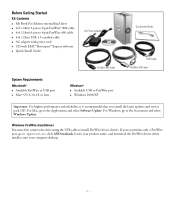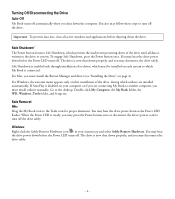Western Digital WD3200D032 Support Question
Find answers below for this question about Western Digital WD3200D032 - My Book Premium.Need a Western Digital WD3200D032 manual? We have 2 online manuals for this item!
Question posted by ricka220 on July 21st, 2012
Wd3200d032-000 Can I Still Use With My Mac?
I have everything on this drive and it doesnt work on my mac.
Current Answers
Answer #1: Posted by hzplj9 on July 26th, 2012 12:48 PM
Firstly was the drive primarily used on a Mac? Has it been put onto a Windows PC and the drive has had a drive ID put on it? If it can still be seen on the Mac then run the Disk Utility which would check the drive. If it cannot be seen does it actually power up? You may have an external power supply problem. Difficult to offer a solution without more information.
Related Western Digital WD3200D032 Manual Pages
Similar Questions
My Hard Drive Need Password In Boot
my hard drive need password in boot gree cover wd5000aads
my hard drive need password in boot gree cover wd5000aads
(Posted by mohamedelshandweily 3 years ago)
Faulty Hard Drive
My hard drive stopped working within a month of purchase. It is a My Passport Ultra 1 tb external ha...
My hard drive stopped working within a month of purchase. It is a My Passport Ultra 1 tb external ha...
(Posted by technicallychallenged 7 years ago)
Western Digital Wd3200d032-000 Will Not Connect
(Posted by kleitjward 9 years ago)
Power Cord Specifications
I have an old WD hard drive backup, missing power supply. NEed to know specifications for WD3200D032...
I have an old WD hard drive backup, missing power supply. NEed to know specifications for WD3200D032...
(Posted by consciouswoman 11 years ago)
Will This Work With A Mac?
I have 2 WD external drives. The other works fine with my mac but I cannot get the mac to recognize ...
I have 2 WD external drives. The other works fine with my mac but I cannot get the mac to recognize ...
(Posted by praisegtr 12 years ago)