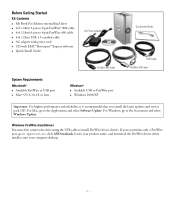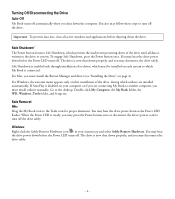Western Digital WD3200D032 - My Book Premium Support and Manuals
Get Help and Manuals for this Western Digital item

View All Support Options Below
Free Western Digital WD3200D032 manuals!
Problems with Western Digital WD3200D032?
Ask a Question
Free Western Digital WD3200D032 manuals!
Problems with Western Digital WD3200D032?
Ask a Question
Most Recent Western Digital WD3200D032 Questions
Wd Not Recognized By Pc
Hello, I have a WD3200d032 and since this morning, I can not connect it on my computer. It is not de...
Hello, I have a WD3200d032 and since this morning, I can not connect it on my computer. It is not de...
(Posted by iattali 7 years ago)
Unit Will Not Turn On. I Replaced The Power Cord And It Still Will Not Power On.
I have it plugged in as well as hooked up to the usb port on the front of the computer.
I have it plugged in as well as hooked up to the usb port on the front of the computer.
(Posted by mamamarj78 8 years ago)
Western Digital Wd3200d032-000 Will Not Connect
(Posted by kleitjward 9 years ago)
Wd3200d032-000 Can I Still Use With My Mac?
I have everything on this drive and it doesnt work on my mac.
I have everything on this drive and it doesnt work on my mac.
(Posted by ricka220 11 years ago)
Power Cord Specifications
I have an old WD hard drive backup, missing power supply. NEed to know specifications for WD3200D032...
I have an old WD hard drive backup, missing power supply. NEed to know specifications for WD3200D032...
(Posted by consciouswoman 11 years ago)
Popular Western Digital WD3200D032 Manual Pages
Western Digital WD3200D032 Reviews
We have not received any reviews for Western Digital yet.