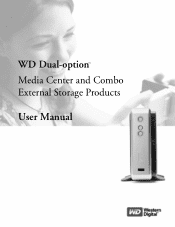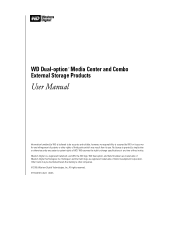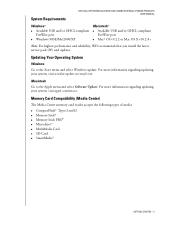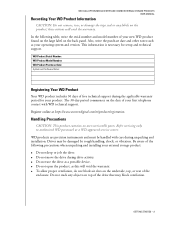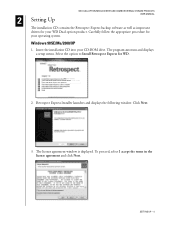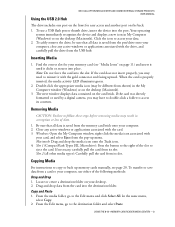Western Digital WD2500B015 Support Question
Find answers below for this question about Western Digital WD2500B015 - Dual-Option USB.Need a Western Digital WD2500B015 manual? We have 3 online manuals for this item!
Question posted by cemengin911 on January 16th, 2012
How To Take The Case Off Of Western Digital Wd2500b015 External Hdd
Current Answers
Answer #1: Posted by macsrwe on September 28th, 2012 8:52 PM
The silver edge strip on the front can be removed by carefully prying each curved end slightly away from the case, disengaging them from locking tabs on the body. You will then have to carefully pry along the edges of this strip with a thin tool to disconnect four locking tabs along each edge.
The remainder of the disassembly will be obvious.
Keep in mind that this unit is so old that if it has been running since it was new, the plastic will be pretty much fried brittle. However, even if some of the tabs snap, the unit will typically reassemble and hold. Keep in mind also that this unit takes a PATA/IDE drive, so if the drive is gone, it's not worth replacing.
Related Western Digital WD2500B015 Manual Pages
Similar Questions
my hard drive need password in boot gree cover wd5000aads
Dear Sir/Madam,Since last week I am facing problem to access data from my external hard drive, the d...
Retrospect Express 6.5 DANZ for Windows 7 outmoded for Dual options WD2500B015 exist a substitute?
Will not turn on or off i need the dATA FROM THE external hard drive