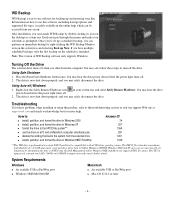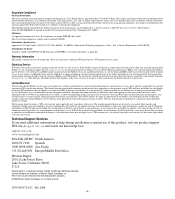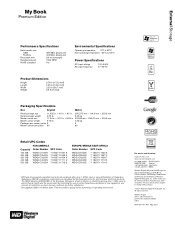Western Digital WD1600C032 Support Question
Find answers below for this question about Western Digital WD1600C032 - My Book Essential.Need a Western Digital WD1600C032 manual? We have 2 online manuals for this item!
Question posted by Drjpt4847 on November 27th, 2015
My Book Misread By Computer
Current Answers
Answer #1: Posted by hzplj9 on November 27th, 2015 4:46 PM
http://support.wdc.com/downloads.aspx?lang=en
Run the diag and verify the results. If it still responds with 5.9gb then it is probably corrupted and may need to reformatted. If it will not reformat then another utility will low level format the drive. I use this. Only $3.30 for full use or a slower free version. (150gb takes 3 hours)
www.hddguru.com/software/HDD-LLF-Low-Level-Format-Tool/
This will reformat the drive. No data recovery after that I'm afraid.
Answer #2: Posted by MightyMiroWD on November 30th, 2015 2:07 AM
I agree with run a test with Data Lifeguard Diagnostics and see what the results will be.
If they're not good and you have an information stored on the drive that you want to retrieve don't reformat it, but rather contact a data recovery company and see if they can help you out with that. Here's a link with WD data recovery partners you can take a look at:
http://products.wdc.com/support/kb.ashx?id=myOxr7
Hope this helps and best of luck!
An official WD representative
www.wdc.com
Related Western Digital WD1600C032 Manual Pages
Similar Questions
my hard drive need password in boot gree cover wd5000aads
Dear Sir/Madam,Since last week I am facing problem to access data from my external hard drive, the d...
My hard drive crashed and I am trying to slave the drive and connect it as a slave. How can I do thi...
Dear Sir, My hard drive # WD300BB-32AUA1 is not working although the Device Manager shows it and sa...
The HD stopped working,it is not recognized by BIOS.Tried on two different computers. No power eithe...