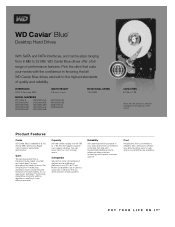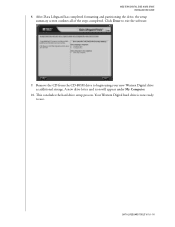Western Digital WD1600AAJB Support Question
Find answers below for this question about Western Digital WD1600AAJB - Caviar 160 GB Hard Drive.Need a Western Digital WD1600AAJB manual? We have 3 online manuals for this item!
Question posted by jonesmarv792 on October 23rd, 2021
Sata Adapter
Current Answers
Answer #1: Posted by hzplj9 on October 24th, 2021 1:10 PM
https://www.amazon.co.uk/Sabrent-5-25-INCH-Converter-Activity-USB-DS12/dp/B0758RP5V8/ref=sr_1_3dchild=1&keywords=ide+to+usb+adapter&qid=1635106136&sr=8-3
Search the net and you may find a comparable item.
Hope that helps.
Related Western Digital WD1600AAJB Manual Pages
Similar Questions
Last night i have normally shut down the PC after finish my work. But this morning i'm shocked to to...
Computer running Windows 7 Ultimate cannot see the drive
Hi,my WD1600BEVS is kaputt.Can I use WD1600BEVT?Thanks,Leon
I installed a WD1600AAJB drive as a second internal hard drive in my Dell Dimension 2400. I set the ...