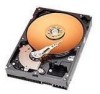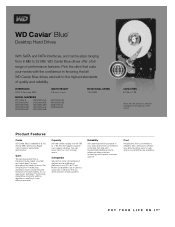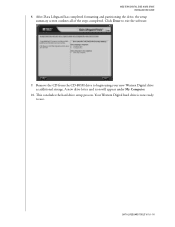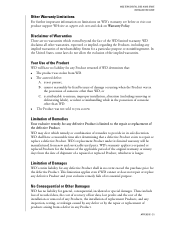Western Digital WD1200JB Support Question
Find answers below for this question about Western Digital WD1200JB - Caviar 120 GB Hard Drive.Need a Western Digital WD1200JB manual? We have 3 online manuals for this item!
Question posted by Ag40love on January 16th, 2013
I Removed My Wd1200 Internal Hard Drive From My Dell..is It Compatible With Mac
Current Answers
Answer #1: Posted by jimmybox101 on January 17th, 2013 5:10 AM
Detailed preparatory instructions can be found at the hyperlink below. If your target drive isn't already in the FAT format then your going to have to reformat it to the FAT system which means all the data on the disk will be erased. Obviously backup your data if this is your case.
http://osxdaily.com/2012/04/22/format-drive-mac-pc-compatible/
Related Western Digital WD1200JB Manual Pages
Similar Questions
my hard drive need password in boot gree cover wd5000aads
Last night i have normally shut down the PC after finish my work. But this morning i'm shocked to to...
Whats the difference between WD5000AVDS-63U7B1 and WD5000AVDS-63U7B0
My Hard Disk Is Not Being Detected, It Was Working Properly A Day Before, But As I Switchd On My PC ...