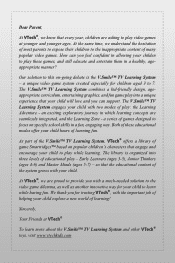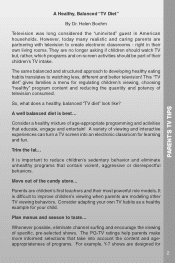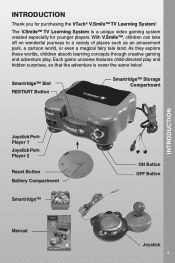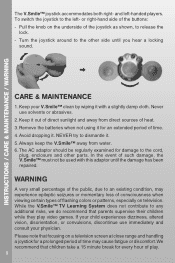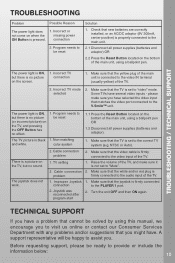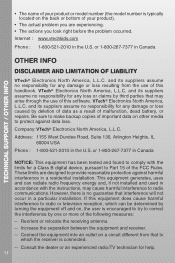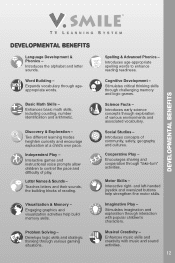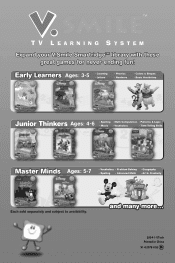Vtech V.Smile TV Learning System Support Question
Find answers below for this question about Vtech V.Smile TV Learning System.Need a Vtech V.Smile TV Learning System manual? We have 1 online manual for this item!
Question posted by jacknlinda on June 30th, 2013
I Have A Disney Vtech Create A Story How Does The Cartridge Go In, Picture Side
The person who posted this question about this Vtech product did not include a detailed explanation. Please use the "Request More Information" button to the right if more details would help you to answer this question.
Current Answers
Related Vtech V.Smile TV Learning System Manual Pages
Similar Questions
Innotab Cartridge Problems
Hello. We bought our son the InnoTab 2. The game system its self works with all the factory installe...
Hello. We bought our son the InnoTab 2. The game system its self works with all the factory installe...
(Posted by michellegoslee 10 years ago)
Vtech Abc Text And Go Motion How Do I Turn Up The Volume On This Toy?
(Posted by dewandahamler 11 years ago)
Innotab Doesn't See Cartridge, Can Anyone Help?
I have a Disney Cars cartridge, Innotab and game are brand new out the box, Innotab doesn't see the ...
I have a Disney Cars cartridge, Innotab and game are brand new out the box, Innotab doesn't see the ...
(Posted by alisonlyden 11 years ago)
You Can't See The Picture When Turned On. Everything Else Works. Please Advise.
You can hear the game and the buttons and lights work on the v.smile pocket, but you can't see the p...
You can hear the game and the buttons and lights work on the v.smile pocket, but you can't see the p...
(Posted by afstoner1009 12 years ago)
Game Cartridge Thinks It Is Full.
When the game cartridge is inserted into the mobigo it says "Tap a picture to choose a game", but th...
When the game cartridge is inserted into the mobigo it says "Tap a picture to choose a game", but th...
(Posted by nealsaternos 12 years ago)