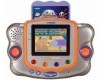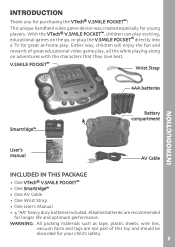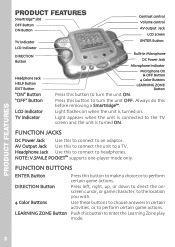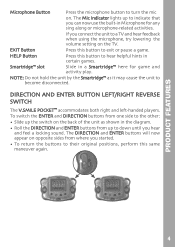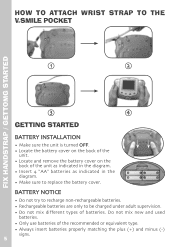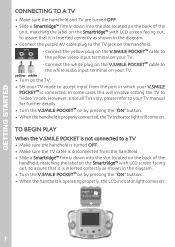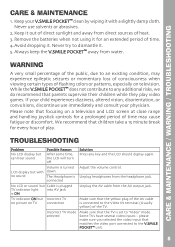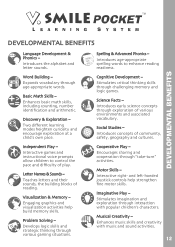Vtech V.Smile Pocket Support Question
Find answers below for this question about Vtech V.Smile Pocket.Need a Vtech V.Smile Pocket manual? We have 1 online manual for this item!
Question posted by Specvgurl on February 25th, 2016
Won't Turn On
When we plugged our v. Smile pocket into the car adaptor the LCD light comes on but it won't turn on
Current Answers
Answer #1: Posted by TommyKervz on February 25th, 2016 10:54 PM
Check that the rechargeable battery is correctly installed in the V.SMILE Pocket. Make sure the connector pins on the charger and the metal contact on the rechargeable battery pack are clean and free of debris. See other troubleshooting tips here.
Related Vtech V.Smile Pocket Manual Pages
Similar Questions
Innotab Max Not Turning On.
The tab will not turn on despite being fully charged. The green light stays constant when charging.
The tab will not turn on despite being fully charged. The green light stays constant when charging.
(Posted by Gooners40 6 years ago)
Can V Smile Pocket Car Charger Work For Innotab
(Posted by debiscorpi 10 years ago)
You Can't See The Picture When Turned On. Everything Else Works. Please Advise.
You can hear the game and the buttons and lights work on the v.smile pocket, but you can't see the p...
You can hear the game and the buttons and lights work on the v.smile pocket, but you can't see the p...
(Posted by afstoner1009 12 years ago)