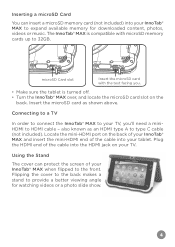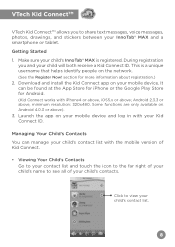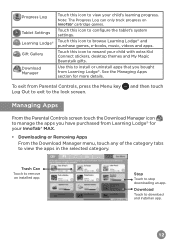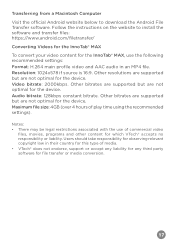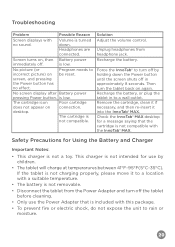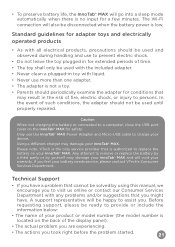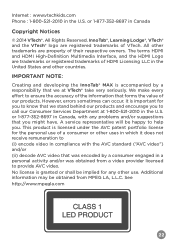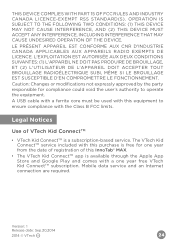Vtech InnoTab Max Support Question
Find answers below for this question about Vtech InnoTab Max.Need a Vtech InnoTab Max manual? We have 1 online manual for this item!
Current Answers
Answer #1: Posted by waelsaidani1 on July 16th, 2016 5:54 AM
Pressing the power button does nothing, no display on the screen.
Battery power lowReplace the AA batteries in the back of the device.
Inaccurate battery installationConfirm that all batteries are correctly placed in the battery compartment of the device.
No AC adaptor powerSecurely connect the AC adaptor or car adaptor to both the device and the power source.
Related Vtech InnoTab Max Manual Pages
Similar Questions
I got an innotab max on December 2016, and it was working fine until yesterday (January 26, 2017). U...
my innotab was installing g the new soft ware and it was on 14 of 19 and stopped so I reset it. Now ...
I have registered a new innotab max and then updated firmware, and now can't access kid connect or a...
can i download games from computer an transfer to inno tab is there a place to get free games to put...