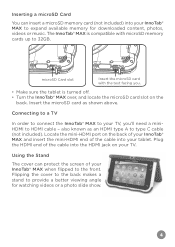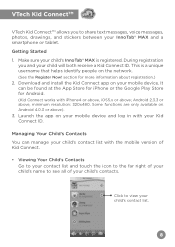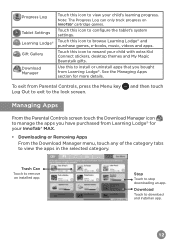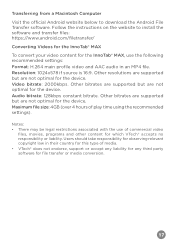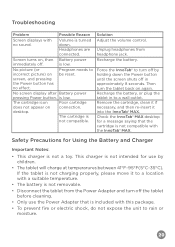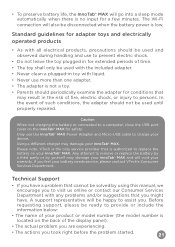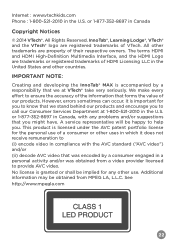Vtech InnoTab Max Support Question
Find answers below for this question about Vtech InnoTab Max.Need a Vtech InnoTab Max manual? We have 1 online manual for this item!
Question posted by juliaharvey on November 28th, 2014
Reset Factory Settings On Innotab Max?
Current Answers
Answer #1: Posted by garym71 on December 6th, 2014 6:55 PM
Below are the textual instructions from that video in case it ever disappears (these are in the YouTube video description so I take no credit for them)...
1. Fully Power off the InnoTab Max.
2. Hold down ? and the left-up (north-west corner) on the arrow pad.
3. Press the Power button to turn on the InnoTab Max.
4. Release and repress the ? and left-up buttons.
5. Let the factory reset process take place.
== IT TAKES ABOUT 2-3 MINUTES TO FACTORY RESET ==
6. You should be back to the initial login page and be prompted to update the date and time.
All done!
Related Vtech InnoTab Max Manual Pages
Similar Questions
I got an innotab max on December 2016, and it was working fine until yesterday (January 26, 2017). U...
How can I replace the screen on a vtech innotab max?
my innotab was installing g the new soft ware and it was on 14 of 19 and stopped so I reset it. Now ...
Hello.My grandson made pics and videos without problem.One day he came and said it stoped work make ...