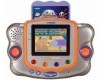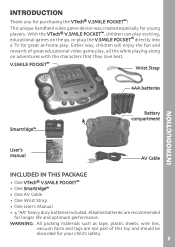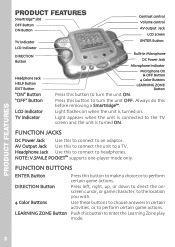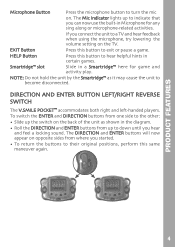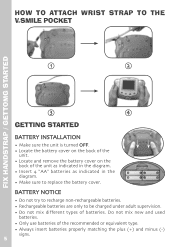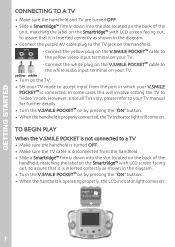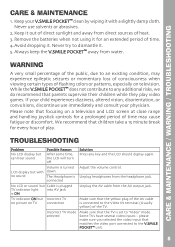Vtech V.Smile Pocket Support Question
Find answers below for this question about Vtech V.Smile Pocket.Need a Vtech V.Smile Pocket manual? We have 1 online manual for this item!
Question posted by debiscorpi on February 9th, 2014
Can V Smile Pocket Car Charger Work For Innotab
The person who posted this question about this Vtech product did not include a detailed explanation. Please use the "Request More Information" button to the right if more details would help you to answer this question.
Current Answers
Related Vtech V.Smile Pocket Manual Pages
Similar Questions
The Control Panel On My Vtech Sit To Race Car Not Working. Batteries Changed
(Posted by LLL5 2 years ago)
Little Smart Light And Smile Farm Doesn't Work
Today I purchased the Little Smart Light and Smile Farm from a Good Will store. I cleaned it, put in...
Today I purchased the Little Smart Light and Smile Farm from a Good Will store. I cleaned it, put in...
(Posted by charlottecatlady 6 years ago)
Won't Turn On
When we plugged our v. Smile pocket into the car adaptor the LCD light comes on but it won't turn on
When we plugged our v. Smile pocket into the car adaptor the LCD light comes on but it won't turn on
(Posted by Specvgurl 8 years ago)
You Can't See The Picture When Turned On. Everything Else Works. Please Advise.
You can hear the game and the buttons and lights work on the v.smile pocket, but you can't see the p...
You can hear the game and the buttons and lights work on the v.smile pocket, but you can't see the p...
(Posted by afstoner1009 12 years ago)