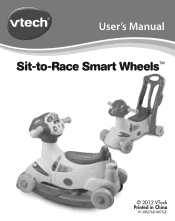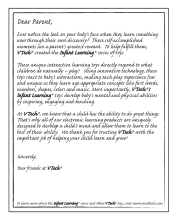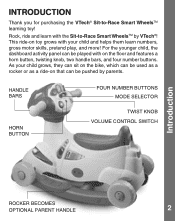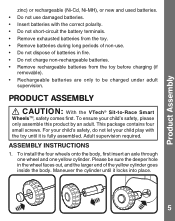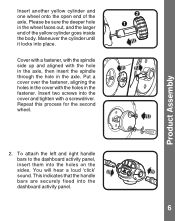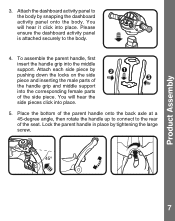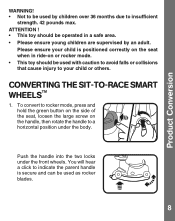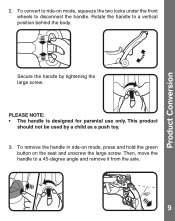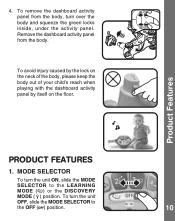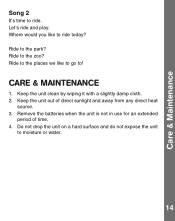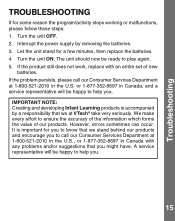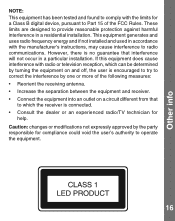Vtech Sit-to-Race Smart Wheels Support Question
Find answers below for this question about Vtech Sit-to-Race Smart Wheels.Need a Vtech Sit-to-Race Smart Wheels manual? We have 1 online manual for this item!
Question posted by LLL5 on April 29th, 2021
The Control Panel On My Vtech Sit To Race Car Not Working. Batteries Changed
The person who posted this question about this Vtech product did not include a detailed explanation. Please use the "Request More Information" button to the right if more details would help you to answer this question.
Current Answers
Answer #1: Posted by Odin on April 29th, 2021 5:14 PM
Follow the steps at https://www.manualslib.com/manual/547161/Vtech-Sit-To-Race-Smart-Wheels.html?page=16#manual, and if necessary the suggestion after step 5.
Hope this is useful. Please don't forget to click the Accept This Answer button if you do accept it. My aim is to provide reliable helpful answers, not just a lot of them. See https://www.helpowl.com/profile/Odin.
Related Vtech Sit-to-Race Smart Wheels Manual Pages
Similar Questions
Is It Possible To Change Toy's Language?
is it possible to change language from german?
is it possible to change language from german?
(Posted by Tomyte122 4 months ago)
My Ball Quit Working....ive Changed The Batteries And Still Nothing. Suggestions
..Ive changed the batteries and still nothing. Suggestions?
..Ive changed the batteries and still nothing. Suggestions?
(Posted by kryste2002 8 years ago)
How To Change Battery On Vtech Go Go Smart Wheels Tow & Teach Garage
(Posted by poyracajn 9 years ago)
Car Doesn't Respond To Remote. Batteries Changed In Both.
(Posted by twatson63 10 years ago)