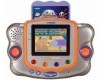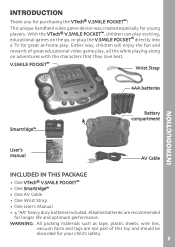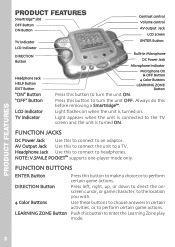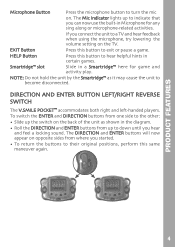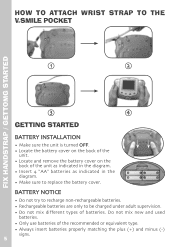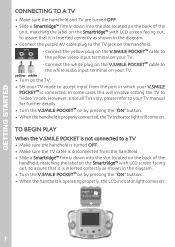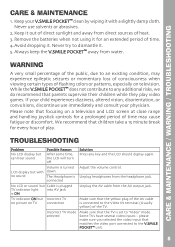Vtech V.Smile Pocket Support Question
Find answers below for this question about Vtech V.Smile Pocket.Need a Vtech V.Smile Pocket manual? We have 1 online manual for this item!
Question posted by papertiger11201 on December 25th, 2012
My Granddaghter Misplaced The Startup Disc Where Can I Get One Free
The person who posted this question about this Vtech product did not include a detailed explanation. Please use the "Request More Information" button to the right if more details would help you to answer this question.
Current Answers
Related Vtech V.Smile Pocket Manual Pages
Similar Questions
Won't Turn On
When we plugged our v. Smile pocket into the car adaptor the LCD light comes on but it won't turn on
When we plugged our v. Smile pocket into the car adaptor the LCD light comes on but it won't turn on
(Posted by Specvgurl 8 years ago)
Can V Smile Pocket Car Charger Work For Innotab
(Posted by debiscorpi 10 years ago)
Why Is My Innotab2s Only Allowing Me To Have Four Free Downloads?
It says on the box you get 17 free downloads?
It says on the box you get 17 free downloads?
(Posted by Chelsmyers30 11 years ago)
How Do I Load The Free 6 Books
i dont know how to load the free books
i dont know how to load the free books
(Posted by tdumais9012 12 years ago)