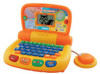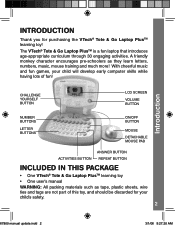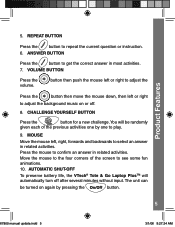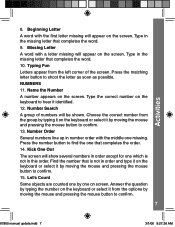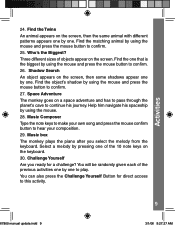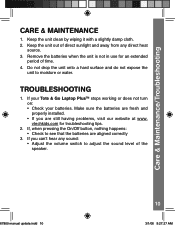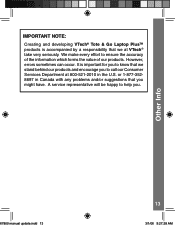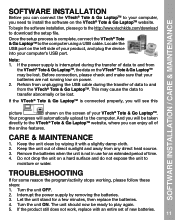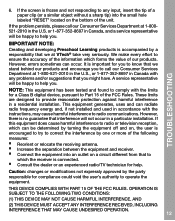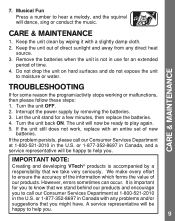Vtech Tote & Go Laptop Support Question
Find answers below for this question about Vtech Tote & Go Laptop.Need a Vtech Tote & Go Laptop manual? We have 3 online manuals for this item!
Question posted by littlebitelil56 on December 29th, 2012
I Have A Vtech Tote & Go Laptop I Need To Know If The Screen Is Sopose To Light
The person who posted this question about this Vtech product did not include a detailed explanation. Please use the "Request More Information" button to the right if more details would help you to answer this question.
Current Answers
Related Vtech Tote & Go Laptop Manual Pages
Similar Questions
Screen Back Light
The screen is not backlit. Is this a problem with the unit? Can it be fixed?
The screen is not backlit. Is this a problem with the unit? Can it be fixed?
(Posted by dortoli 2 years ago)
Does The Vtech Tote And Go Laptop Screen Light Up
(Posted by Jonnyjeanie 10 years ago)
Vtech Laptop Tote And Go Does It Have A Light
(Posted by QQ123peii 10 years ago)
Need Battery Cover For Lighting Mcqueen Learning Laptop Where Can I Get One?
Manufacturers # is 80-1209004 need the battery cover for the lightening mcqeen learning laptop. Wher...
Manufacturers # is 80-1209004 need the battery cover for the lightening mcqeen learning laptop. Wher...
(Posted by lmiller37 10 years ago)