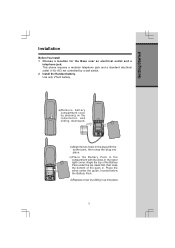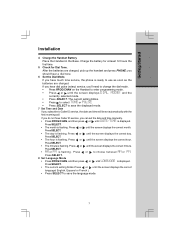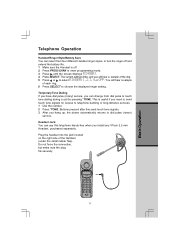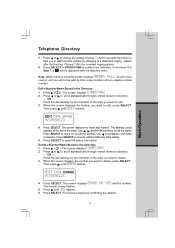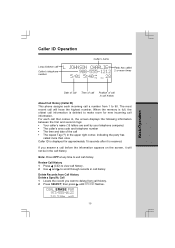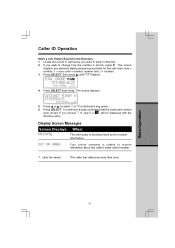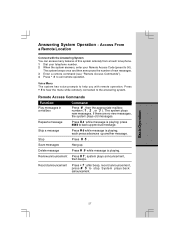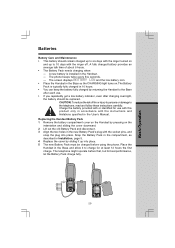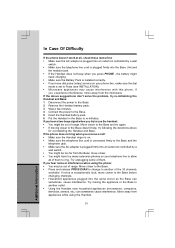Vtech T2451 Support Question
Find answers below for this question about Vtech T2451 - 2.4 GHz Analog Cordless Phone.Need a Vtech T2451 manual? We have 1 online manual for this item!
Question posted by AlvarezMaureen on May 1st, 2012
Messages Received On Vetch T2451 Are Garbled. Will New Battery Fix This?
The person who posted this question about this Vtech product did not include a detailed explanation. Please use the "Request More Information" button to the right if more details would help you to answer this question.
Current Answers
Related Vtech T2451 Manual Pages
Similar Questions
New Battery 27910 Fully Charged When Placed In Phone Will Not Get Past Connecti
Phone will not turn on even after in the charger for more than 3 days. Phone read out say place in c...
Phone will not turn on even after in the charger for more than 3 days. Phone read out say place in c...
(Posted by rsouthers30 10 years ago)
I Put New Batteries On My Write &learn Touch Tablet, And Now Is Not Turning On
I bought the write & learn touch tablet, changed batteries and now it won't turn on. It's a brand ne...
I bought the write & learn touch tablet, changed batteries and now it won't turn on. It's a brand ne...
(Posted by yanezpris 11 years ago)
New Battery Will Not Work
I purchased a new battery, it has been saying charging for 24 hours, still can not use the phone. Wh...
I purchased a new battery, it has been saying charging for 24 hours, still can not use the phone. Wh...
(Posted by yvonnepeyton 11 years ago)
My Vtech Phoneshas Static With New Batteries.
My vtech phones all four has alot of static even after I bought new batteries for them. It seems a...
My vtech phones all four has alot of static even after I bought new batteries for them. It seems a...
(Posted by dominicaaron2009 12 years ago)