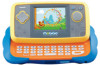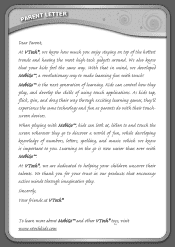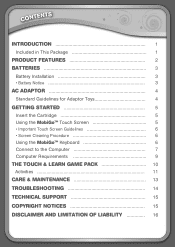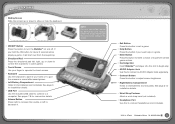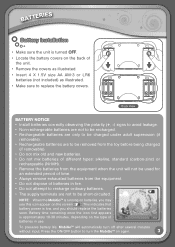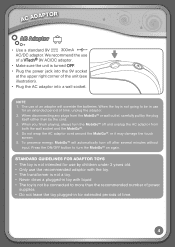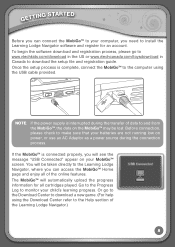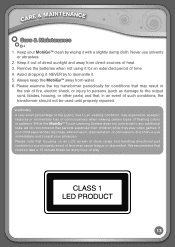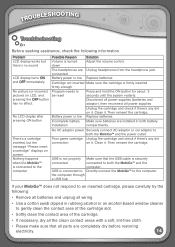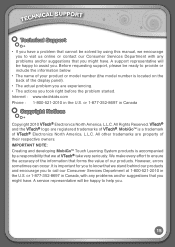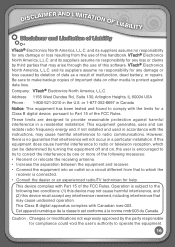Vtech MobiGo Touch Learning System Support Question
Find answers below for this question about Vtech MobiGo Touch Learning System.Need a Vtech MobiGo Touch Learning System manual? We have 1 online manual for this item!
Question posted by flfsmith on February 28th, 2013
Some Cartridges Dont Work In Mobigo
we have 3 different games and only one game cartridge works. when we put the other two in the system turns off
Current Answers
Related Vtech MobiGo Touch Learning System Manual Pages
Similar Questions
Innotab1 Game Cartridge Stopped Working In Innotab2
2 of the 3 games (1for innotab 2 for innotab2) are no longer being recognized. There is stillgame re...
2 of the 3 games (1for innotab 2 for innotab2) are no longer being recognized. There is stillgame re...
(Posted by disismebruh 11 years ago)
Vtech Mobigo 2. Can Mobigo Game Cartridges Play On Mobigo 2 Systems?
(Posted by Bdontsink 11 years ago)
Touch Buttons Open Different Program
when my daughter touches one application, a different application opens
when my daughter touches one application, a different application opens
(Posted by timlohraff 12 years ago)