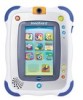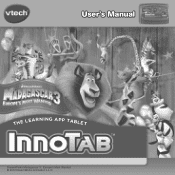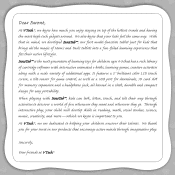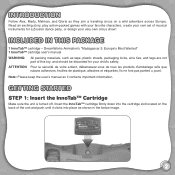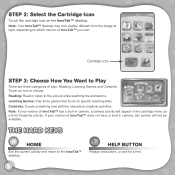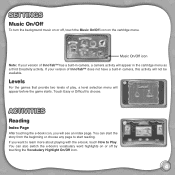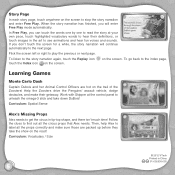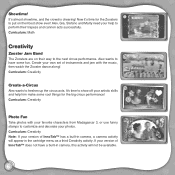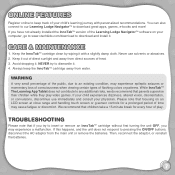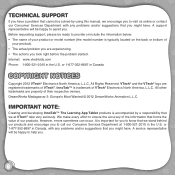Vtech InnoTab 2 Learning App Tablet Support Question
Find answers below for this question about Vtech InnoTab 2 Learning App Tablet.Need a Vtech InnoTab 2 Learning App Tablet manual? We have 1 online manual for this item!
Question posted by disismebruh on April 20th, 2013
Innotab1 Game Cartridge Stopped Working In Innotab2
2 of the 3 games (1for innotab 2 for innotab2) are no longer being recognized. There is stillgame records for the game cartridges, however the tablet says to insert cartridge when they are inserted. Already tried updating
Current Answers
Related Vtech InnoTab 2 Learning App Tablet Manual Pages
Similar Questions
Need Help
my bubbles the learning whale wont blow bubbles the wheel stopped spinning
my bubbles the learning whale wont blow bubbles the wheel stopped spinning
(Posted by chicroxy 10 years ago)
Innotab2 Tablet Want Work When Childs Name Is Touched On Screen?
how do i fix this when you touch the childs name it want do anthing and It has new batterries instal...
how do i fix this when you touch the childs name it want do anthing and It has new batterries instal...
(Posted by bll19530 10 years ago)
Camera Not Working - Green Screen - Help!
Camera seems to have stopped working, just getting a green screen. Any ideas on how to fix. Was a ch...
Camera seems to have stopped working, just getting a green screen. Any ideas on how to fix. Was a ch...
(Posted by wendyholloway 11 years ago)
My Daughters Innotab Stopped Working, She Is Deeply Upset.
It stopped working, she has quite a few games on it and she is only three and cant understand why it...
It stopped working, she has quite a few games on it and she is only three and cant understand why it...
(Posted by lindsay1972 11 years ago)
Sound Stopped Working
Our V-Tech Sit to Stand walker has stopped working properly. When any of the keys/buttons are presse...
Our V-Tech Sit to Stand walker has stopped working properly. When any of the keys/buttons are presse...
(Posted by Shaylah22 12 years ago)