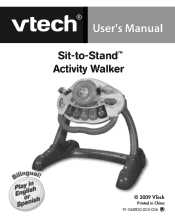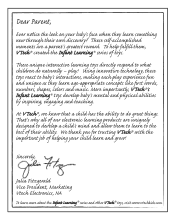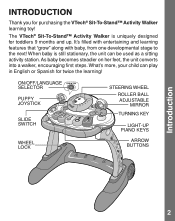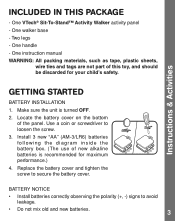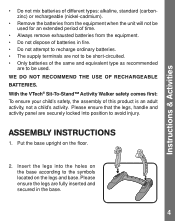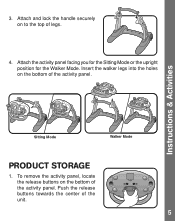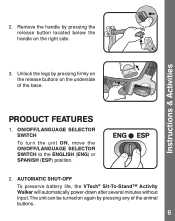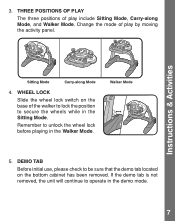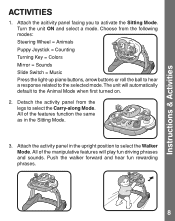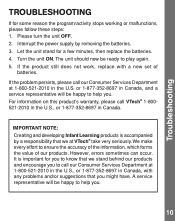Vtech Sit-to-Stand Activity Walker Support Question
Find answers below for this question about Vtech Sit-to-Stand Activity Walker.Need a Vtech Sit-to-Stand Activity Walker manual? We have 1 online manual for this item!
Question posted by Shaylah22 on May 29th, 2011
Sound Stopped Working
Our V-Tech Sit to Stand walker has stopped working properly. When any of the keys/buttons are pressed, all the lights work as before, but there is no sound heard at all. This is very frustrating as we haven't had it long at all and my baby has not even used it extensively. What can we do? p.s. This was a gift, so we don't have a receipt or know where it was purchased to attempt a return...
Current Answers
Answer #3: Posted by freginold on December 28th, 2011 4:08 AM
Do you have a warranty on your walker? You can contact VTech by phone at 1-800-521-2010 or by email at [email protected] to see if they can replace your product (though probably not likely without a warranty and/or receipt). VTech sells replacement parts for the walker, but unfortunately the speaker is not listed:
http://www.vtechkids.com/support/replacement_parts/sittostandlearningwalker
http://www.vtechkids.com/support/replacement_parts/sittostandlearningwalker
Related Vtech Sit-to-Stand Activity Walker Manual Pages
Similar Questions
Where Is The Demo Tab On Vtech Sit To Stand Activity Walker
(Posted by jitdo 9 years ago)
How Does The Vtech Sit And Stand Walker Lock
(Posted by fokizo 9 years ago)
Video On How To Remove Legs From Vtech Sit-to-stand Learning Walker
(Posted by screahm 9 years ago)
Purchased A Used Vtech Computer Pal In Concert, Does Anyone Know Where I Can Buy
(Posted by bnajbart1 12 years ago)
Camera Stopped Responding To All Buttons Except The Power Button..how Can I Fix?
i've tried taking batteries out tried to delete all the pictures on the camera also tried reset butt...
i've tried taking batteries out tried to delete all the pictures on the camera also tried reset butt...
(Posted by holly51886 12 years ago)