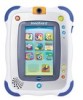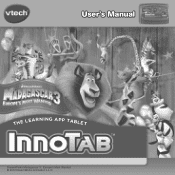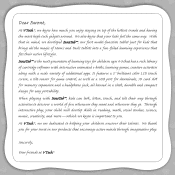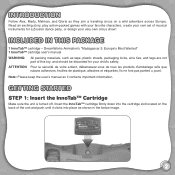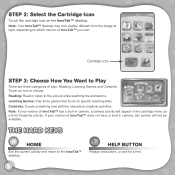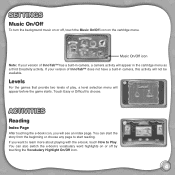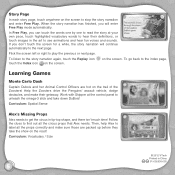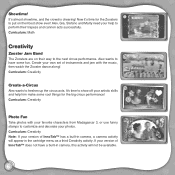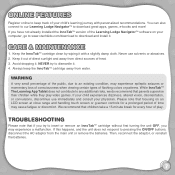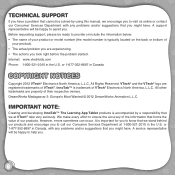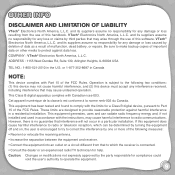Vtech InnoTab 2 Learning App Tablet Support Question
Find answers below for this question about Vtech InnoTab 2 Learning App Tablet.Need a Vtech InnoTab 2 Learning App Tablet manual? We have 1 online manual for this item!
Question posted by chicroxy on March 26th, 2014
Need Help
Current Answers
Answer #1: Posted by stephanie0001 on March 26th, 2014 9:01 PM
TROUBLESHOOTING
If for some reason the program/activity stops working or malfunctions, please follow these steps:
1.Please turn the unit off.
2.Interrupt the power supply by removing the batteries.
3.Let the unit sit for a few minutes, then replace the batteries.
4.Turn the unit on. The unit should now be ready to play again.
5.If the product still does not work, replace with an entire set of new batteries.
If the problem persists, please call our Consumer Services Department at 1-800-521-2010 in the U.S. or 1-877-352-8697 in Canada, and a service representative will be happy to help you.
For information on this product’s warranty, please call VTech
®at 1-800-521-2010 in the U.S. or 1-877-352-8697 in Canada.
Related Vtech InnoTab 2 Learning App Tablet Manual Pages
Similar Questions
Can anyone give any suggestions as to why my innotab max will not identofy my wifi ?? All other comp...
can't use but one side because one leg won't spin around
Ive lost the setup disc for my daughters Innotab 2 & cannot load it onto my laptop
Camera seems to have stopped working, just getting a green screen. Any ideas on how to fix. Was a ch...
The V reader needed an sd card, so I put in an appropriate card, but I'm getting errors when I'm try...