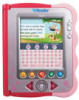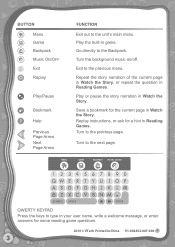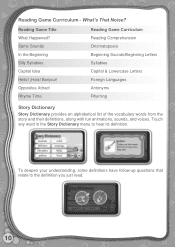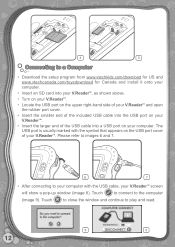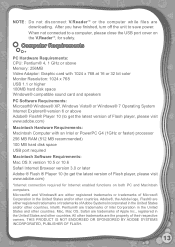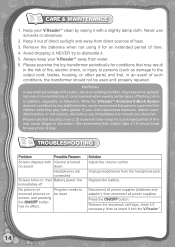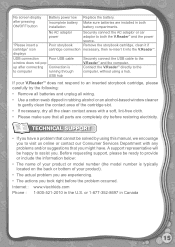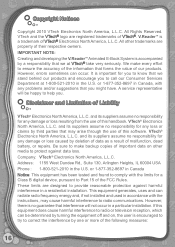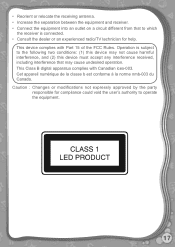Vtech V.Reader Interactive E-Reading System - Pink Support Question
Find answers below for this question about Vtech V.Reader Interactive E-Reading System - Pink.Need a Vtech V.Reader Interactive E-Reading System - Pink manual? We have 1 online manual for this item!
Question posted by melstar66743 on December 24th, 2012
Need Help, Can't Do Anything With The V Reader
The V reader needed an sd card, so I put in an appropriate card, but I'm getting errors when I'm trying to update and install games. What do I do?
Current Answers
Related Vtech V.Reader Interactive E-Reading System - Pink Manual Pages
Similar Questions
V.reader Will Not Turn On When Sd Card Is Inserted
(Posted by jupMaria 9 years ago)
Does The Sd Card For The V Reader Calibrate The Screen/
(Posted by csrenel 10 years ago)
V.reader Touchscreen Not Working
V.Reader does calibration each time you turn it on but touch screen wont work
V.Reader does calibration each time you turn it on but touch screen wont work
(Posted by Anonymous-54676 12 years ago)
How Long Does The V.reader Calibrate It's Touchscreen?
How long does the v.reader calibrate it's touchscreen?
How long does the v.reader calibrate it's touchscreen?
(Posted by ladygrime03 12 years ago)
How Do I Delete Pictures From Vreader?
My daughter saved every picture she colored on her VReader and now the memory is full. I want to del...
My daughter saved every picture she colored on her VReader and now the memory is full. I want to del...
(Posted by cognac24 12 years ago)