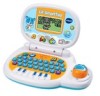Vtech Lil Smart Top Support Question
Find answers below for this question about Vtech Lil Smart Top.Need a Vtech Lil Smart Top manual? We have 1 online manual for this item!
Question posted by dadasaheb on October 22nd, 2013
Usb Cable Details For Vtech Lil Smart Top
Hi, I purchased VTech Lil Smart Top but I am not able to connect it to the laptop because Icannot use any of my USB cables, can someone help me out with the correct USB cable details so that I can get one?
Current Answers
Related Vtech Lil Smart Top Manual Pages
Similar Questions
Smart Watch Connected Via Usb Cable But Device Not Found
I am trying to set up an account on Learning Lodge and register my sons Smart Watch but I keep getti...
I am trying to set up an account on Learning Lodge and register my sons Smart Watch but I keep getti...
(Posted by emmasale 7 years ago)
Usb Cable
My sister just bought the vtech tote and go web laptop just today we opend it up it's working just f...
My sister just bought the vtech tote and go web laptop just today we opend it up it's working just f...
(Posted by Komalpatel815 9 years ago)
Are We Supposed To Download The Tote And Go Software For The Lil Smart Top?
Are we supposed to download the tote and go software for the lil smart top? Thats what I had to do a...
Are we supposed to download the tote and go software for the lil smart top? Thats what I had to do a...
(Posted by maximumweb 10 years ago)
Where Can I Buy A New Usb Cable For My Son's Innotab?
I have the innotab but no cable to hook it up to my computer. Help?
I have the innotab but no cable to hook it up to my computer. Help?
(Posted by haleymayj 12 years ago)