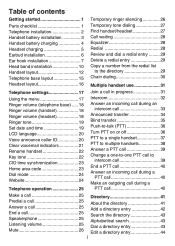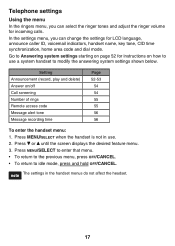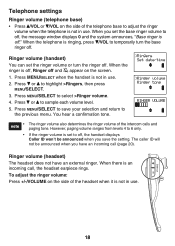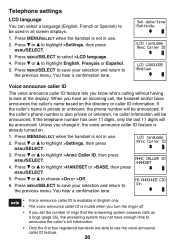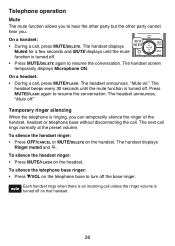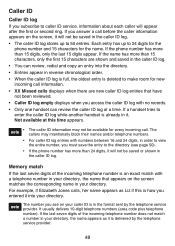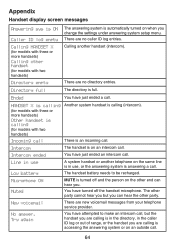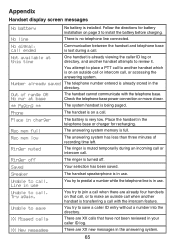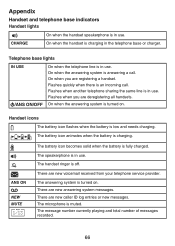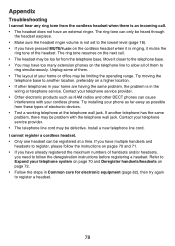Vtech LS6475-3 Support Question
Find answers below for this question about Vtech LS6475-3.Need a Vtech LS6475-3 manual? We have 1 online manual for this item!
Question posted by donnamcot on September 21st, 2013
All Incoming Calls Are Forwarded To Voicemail. The Phone Never Rings.
A message flashed on the screen "call forwarding activated" or similar. That was weeks ago. Now the phone never rings. I only know someone has called when I pick up the phone and it indicates that I have new messages. What code do I type to fix this?
Current Answers
Related Vtech LS6475-3 Manual Pages
Similar Questions
Cs6429-4 Does Not Ring Whenever There Is Incoming Call
My CS6429-4 cordless phone does not ring whenever there is an incoming call. Tried calling landline ...
My CS6429-4 cordless phone does not ring whenever there is an incoming call. Tried calling landline ...
(Posted by makii3 10 years ago)
Ls6475-3 - Unable To Hear The Other Person For Incoming Calls On Handset #1.
Just setup an LS6475-3 and everything works fine except handset #1. I am unable to hear the caller b...
Just setup an LS6475-3 and everything works fine except handset #1. I am unable to hear the caller b...
(Posted by lkaiser8 12 years ago)
How Do Stop My Vtech Phone Ls6475-3 From Announcing Incoming Calls?
How do I stop my vtech phone LS6475-3 from announcing incoming calls?
How do I stop my vtech phone LS6475-3 from announcing incoming calls?
(Posted by sthoma12000 12 years ago)
Voice Id On Incomming Calls
How do I turn off the voice ID on incoming calls?
How do I turn off the voice ID on incoming calls?
(Posted by wmrogersassoc 12 years ago)