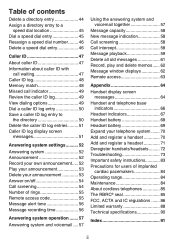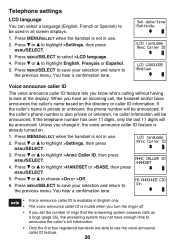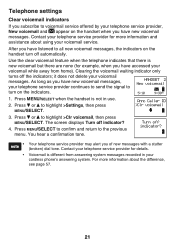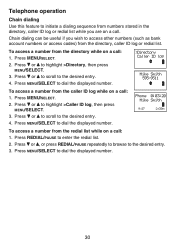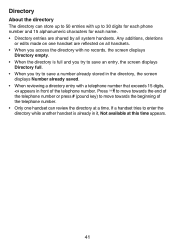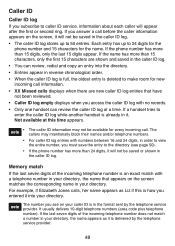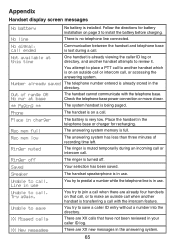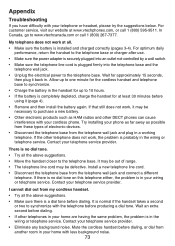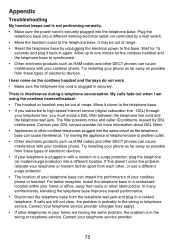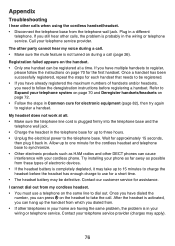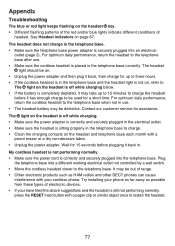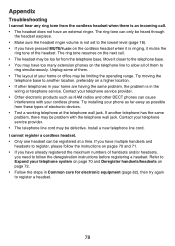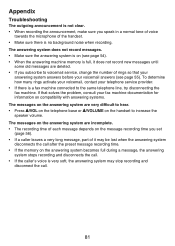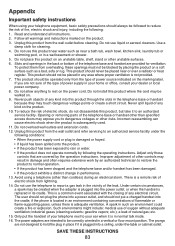Vtech LS6475-3 Support Question
Find answers below for this question about Vtech LS6475-3.Need a Vtech LS6475-3 manual? We have 1 online manual for this item!
Question posted by joanhatfield31 on May 11th, 2014
How Do I Increase The Number Of Rings On My Vtech Phone?
The person who posted this question about this Vtech product did not include a detailed explanation. Please use the "Request More Information" button to the right if more details would help you to answer this question.
Current Answers
Related Vtech LS6475-3 Manual Pages
Similar Questions
No Caller Id In Phone Window
I am not getting the number calls are from in the little window and don't know how or where to set t...
I am not getting the number calls are from in the little window and don't know how or where to set t...
(Posted by pepperhead1 9 years ago)
All Incoming Calls Are Forwarded To Voicemail. The Phone Never Rings.
A message flashed on the screen "call forwarding activated" or similar. That was weeks ago. Now the ...
A message flashed on the screen "call forwarding activated" or similar. That was weeks ago. Now the ...
(Posted by donnamcot 10 years ago)
How To Increase Number Of Rings
My Phone Rings 3 Times Only
My phone rings only 3 tunes, I want it ro ring 5 times
My phone rings only 3 tunes, I want it ro ring 5 times
(Posted by jjean 11 years ago)
How Do Stop My Vtech Phone Ls6475-3 From Announcing Incoming Calls?
How do I stop my vtech phone LS6475-3 from announcing incoming calls?
How do I stop my vtech phone LS6475-3 from announcing incoming calls?
(Posted by sthoma12000 12 years ago)