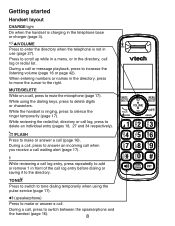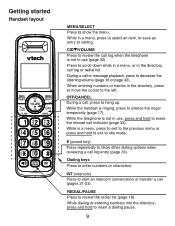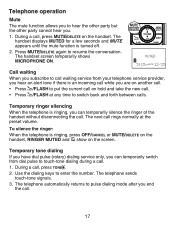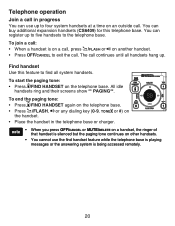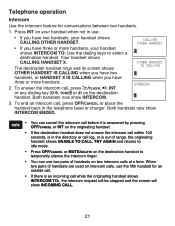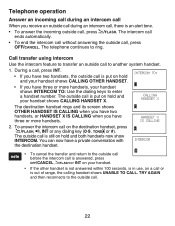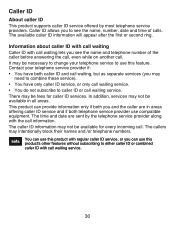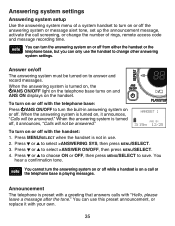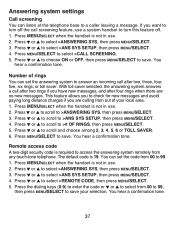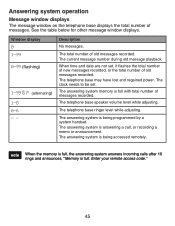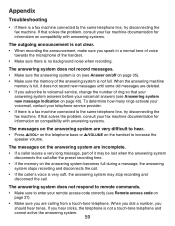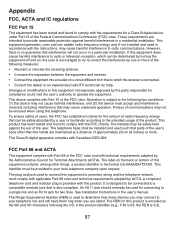Vtech CS6429-2 Support Question
Find answers below for this question about Vtech CS6429-2.Need a Vtech CS6429-2 manual? We have 1 online manual for this item!
Question posted by jjean on December 28th, 2012
How To Increase Number Of Rings My Phone Rings 3 Times Only
My phone rings only 3 tunes, I want it ro ring 5 times
Current Answers
Related Vtech CS6429-2 Manual Pages
Similar Questions
My Phone Only Rings 3 Times While It Is Set Up For 6 Times. Why?
My phone only rings 3 times while it is set up for 6 times. Why?
My phone only rings 3 times while it is set up for 6 times. Why?
(Posted by Sonhn 7 years ago)
How Do I Set The Amount Of Rings On My Cs6429-2 Vtech Phone?
(Posted by alhein 9 years ago)
My Phone Ring Two Times Only
I had problen with my phone, when my phone recivesan incomingcall it rings for two times only. How c...
I had problen with my phone, when my phone recivesan incomingcall it rings for two times only. How c...
(Posted by carrascozaida 12 years ago)