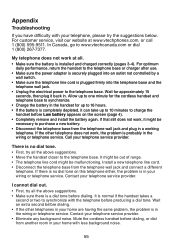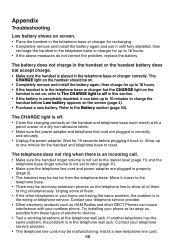Vtech LS6325-4 Support Question
Find answers below for this question about Vtech LS6325-4.Need a Vtech LS6325-4 manual? We have 1 online manual for this item!
Question posted by reneefuller2010 on February 7th, 2015
Where Can I Purchase A Vtevh Dect 6.0 Power Supply Adapter For The Base
The person who posted this question about this Vtech product did not include a detailed explanation. Please use the "Request More Information" button to the right if more details would help you to answer this question.
Current Answers
Related Vtech LS6325-4 Manual Pages
Similar Questions
On The Phone It Says There Is No Power At The Base, And At The Base It Says
that the phone is in use when its not
that the phone is in use when its not
(Posted by alcTina55 10 years ago)
Can I Purchase A Battery Compartment Cover For A Cs5111 Cordless Phone
A battery compartment cover for a CS5111 cordless phone
A battery compartment cover for a CS5111 cordless phone
(Posted by bajanevg 11 years ago)
When Will Your Dect Cordless Phone Ds6421-2bk Be Available?
I am interested to buy the above phone at the earliest. I am in Jersey City but can do it ONLINE.
I am interested to buy the above phone at the earliest. I am in Jersey City but can do it ONLINE.
(Posted by harpal005 11 years ago)
What Does No Power At The Base Or Out Of Range Mean?
I have this cordless phone for a month and it is is saying out of range and no power at the base. ...
I have this cordless phone for a month and it is is saying out of range and no power at the base. ...
(Posted by pdennis11 11 years ago)
I Just Purchase A Vtech Cordless Phone. The Message On The Handset Says There A
3 missed calls. The answering machines says there are no missed calls. How do I erase the messag...
3 missed calls. The answering machines says there are no missed calls. How do I erase the messag...
(Posted by shirleygrigsby 12 years ago)