Vtech CS6429-2 Support Question
Find answers below for this question about Vtech CS6429-2.Need a Vtech CS6429-2 manual? We have 1 online manual for this item!
Question posted by alcTina55 on August 31st, 2013
On The Phone It Says There Is No Power At The Base, And At The Base It Says
that the phone is in use when its not
Current Answers
There are currently no answers that have been posted for this question.
Be the first to post an answer! Remember that you can earn up to 1,100 points for every answer you submit. The better the quality of your answer, the better chance it has to be accepted.
Be the first to post an answer! Remember that you can earn up to 1,100 points for every answer you submit. The better the quality of your answer, the better chance it has to be accepted.
Related Vtech CS6429-2 Manual Pages
User Manual (CS6429-2 User Manual) - Page 3


Table of contents
Getting started 1 Parts checklist 1 Telephone base and
charger installation 2 Battery installation 3 Battery charging 4 Installation options 5 Telephone base layout 7 Handset layout 8
Telephone settings 10 Using the menu 10 Ringer volume (telephone base).....10 Ringer volume (handset 11 Ringer tone 11 LCD language 12 Clear voicemail indicators 13 Key tone 13 Set ...
User Manual (CS6429-2 User Manual) - Page 5


... cover
(1 for CS6429, 2 for CS6428-2 and CS6429-2, 3 for CS6429-3, 4 for CS6429-4 and 5 for CS6429-5)
Battery
(1 for CS6429, 2 for CS6428-2 and CS6429-2, 3 for CS6429-3, 4 for CS6429-4 and 5 for CS6429-5)
Telephone line cord Telephone base power adapter
Handset
(1 for CS6429, 2 for CS6428-2 and CS6429-2, 3 for CS6429-3, 4 for CS6429-4 and 5 for CS6429-5)
Telephone base
Charger and charger...
User Manual (CS6429-2 User Manual) - Page 6
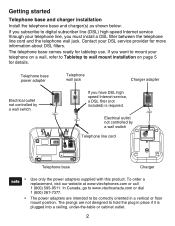
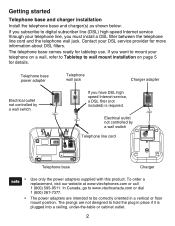
... Tabletop to digital subscriber line (DSL) high-speed Internet service through your DSL service provider for tabletop use. Telephone base power adapter
Electrical outlet not controlled by a wall switch
Telephone line cord
Telephone base
Charger
• Use only the power adapters supplied with this product.
If you must install a DSL filter between the telephone line cord...
User Manual (CS6429-2 User Manual) - Page 8
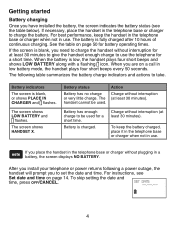
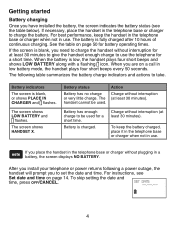
... For best performance, keep the battery charged, place it in the telephone base or charger when not in use .
For instructions, see the table below). Getting started
Battery charging
Once...with a flashing icon. If you need to be used for battery operating times.
After you install your telephone or power returns following table summarizes the battery charge indicators and ...
User Manual (CS6429-2 User Manual) - Page 9
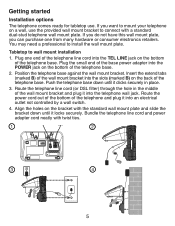
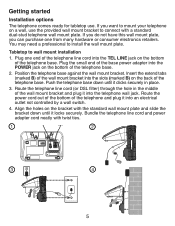
.... Route the telephone line cord (or DSL filter) through the hole in place.
3. Align the holes on a wall, use .
Position the telephone base against the wall mount bracket. Bundle the telephone line cord and power adapter cord neatly with a standard dual-stud telephone wall mount plate. If you do not have this wall...
User Manual (CS6429-2 User Manual) - Page 10
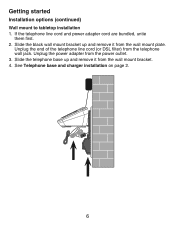
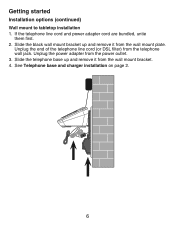
... the wall mount bracket. 4.
Slide the telephone base up and remove it from the power outlet. 3. If the telephone line cord and power adapter cord are bundled, untie
them first. 2. Slide the black wall mount bracket up and remove it from the telephone wall jack. See Telephone base and charger installation on page 2.
Unplug...
User Manual (CS6429-2 User Manual) - Page 11


Getting started
Telephone base layout
X/DELETE Press to stop message playback (page 42).
IN USE light Flashes when there is an incoming call .
/FIND HANDSET Press to play messages (page 42). When the phone is in use, press twice to delete all system handsets (page 20).
/ANS ON/OFF Press to turn the answering system...
User Manual (CS6429-2 User Manual) - Page 49
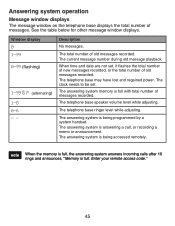
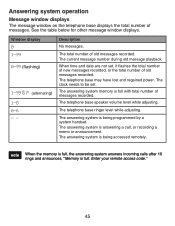
... the table below for other message window displays. The current message number during old message playback. The telephone base may have lost and regained power. The telephone base speaker volume level while adjusting. The telephone base ringer level while adjusting.
Description
No messages.
The answering system is answering a call, or recording a memo or announcement...
User Manual (CS6429-2 User Manual) - Page 52


...**
PHONE
Communication between the handset and the telephone base is very low. Someone else is no messages in the caller ID history.
REC MEM LOW RINGER MUTED
The answering system has less than three minutes of recording time left. SAVED SPEAKER UNABLE TO CALL.
There is already using the directory, speed dial list...
User Manual (CS6429-2 User Manual) - Page 55
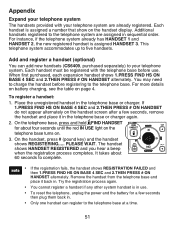
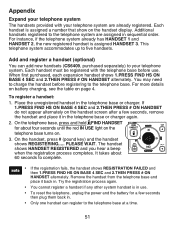
... system. You may need to charge the handset before use . • To reset the telephone, unplug the power and the battery for about 60 seconds to complete.
• If the registration fails, the handset shows REGISTRATION FAILED and then 1.PRESS FIND HS ON BASE 4 SEC and 2.THEN PRESS # ON HANDSET alternately. Appendix
Expand...
User Manual (CS6429-2 User Manual) - Page 57


...power to charge the handset before LOW BATTERY appears on this telephone either, the problem is a dial tone before dialing.
53 Contact your wiring or local telephone service.
Allow up to one minute for the cordless handset and telephone base... For optimum daily
performance, return the handset to the telephone base or charger after use. • Make sure that still does not work , the...
User Manual (CS6429-2 User Manual) - Page 58


...cordless handset before dialing, or dial from the telephone base. LOW BATTERY shows on the handset screen. • Place the handset in the telephone base...telephone line cord and power adapter are having the same problem, the problem is placed in the telephone base or charger correctly.
...again and use it may take up to 10 hours. • If the handset is in the telephone base or charger...
User Manual (CS6429-2 User Manual) - Page 59


... - Try installing your phone as far away as possible from these types of range. • Reset the telephone base by unplugging the electrical power to the telephone base.
• If you must install a DSL filter between the telephone line cord and the telephone wall jack. My calls fade out when I am using the cordless handset. •...
User Manual (CS6429-2 User Manual) - Page 60


...cordless phone. I hear noise on page 51 for electronic equipment, then try again to be registered at a time.
If you still hear other obstructions. For better reception, install the telephone base ...in the wiring or local service. I hear other , or use a different surge protector.
• The location of your telephone base can impact the performance of electronic devices.
• If ...
User Manual (CS6429-2 User Manual) - Page 62


... In some cases, the answering system is separate from the telephone base.
Wait for the handset and telephone base to access your voicemail.
If you to voicemail service from your ...by the ringing system used by unplugging the power adapter from the built-in answering system. If NEW VOICEMAIL and appear on page 40). Try installing your cordless phone. Disconnect the battery ...
User Manual (CS6429-2 User Manual) - Page 64


... splitter) that the software is not powered. • In a few minutes before entering the code.
• There may be responding normally, try using a USB hub with the telephone base. Contact your service provider for electronic equipment. If this to the telephone base. 4. Disconnect the cordless handset battery. 3. Wait for the cordless handset to establish connections, and...
User Manual (CS6429-2 User Manual) - Page 65


...; Do not use the telephone to dangerous voltages or other than specified access doors may be walked on an unstable table, shelf, stand or other than cordless) during an electrical storm. If you to report a gas leak in a wet basement or shower. 5. Never push objects of power supply in the telephone base or handset...
User Manual (CS6429-2 User Manual) - Page 66


... using wireless telephones. Even so, this handset and telephone base can vary with the maximum power allowed by the U.S. If the handset moves out of your home or office.
To improve reception, move closer to physicians that:
Pacemaker patients
• Should keep wireless telephones at the ear opposite the pacemaker. Operating range
This cordless...
User Manual (CS6429-2 User Manual) - Page 67


...; Electrical storms can sometime cause power surge harmful to ship it gets wet. For your own
safety, take caution when using electric appliances during storms. Cleaning your telephone • Your telephone has a durable plastic casing that electrical appliances can be treated with care.
Do not install the telephone base near a sink, bathtub or...
User Manual (CS6429-2 User Manual) - Page 68


....
• Electrical power: The telephone base of its commitment to... create a short circuit with conducting material such as those on Ni-MH battery recycling and disposal bans/restrictions in this reason, you to a working electrical outlet. RBRC® is interrupted.
• Potential TV interference: Some cordless telephones operate at the end of their useful...
Similar Questions
Why Does My Vtech Phone Say Out Of Range Or No Power At Base When Its Right By
base
base
(Posted by andrthe 9 years ago)
Why Does My Vtech Cordless Phone Say Out Of Range Or No Power On Base
(Posted by pygafre 10 years ago)
What To When Your Home Phone Says Out Of Range Or No Power At Base
(Posted by hoanbreio 10 years ago)
I Need To Replace The Main Base Of My Model # Cs6429-3 Phone
(Posted by rwillmann 11 years ago)

